Release Notes for 2025.3.0 Release - July 18, 2025
New UX Features and Improvements
1. Improved Visualization of Components
Task Grouping by Component
The Activity view now supports task grouping by Component, offering a clearer and more structured overview of where engineering work is focused. Whether tasks are concentrated in a single area or span multiple components, this update brings improved visibility and context. Designed in response to user feedback, it enhances alignment and clarity across teams.
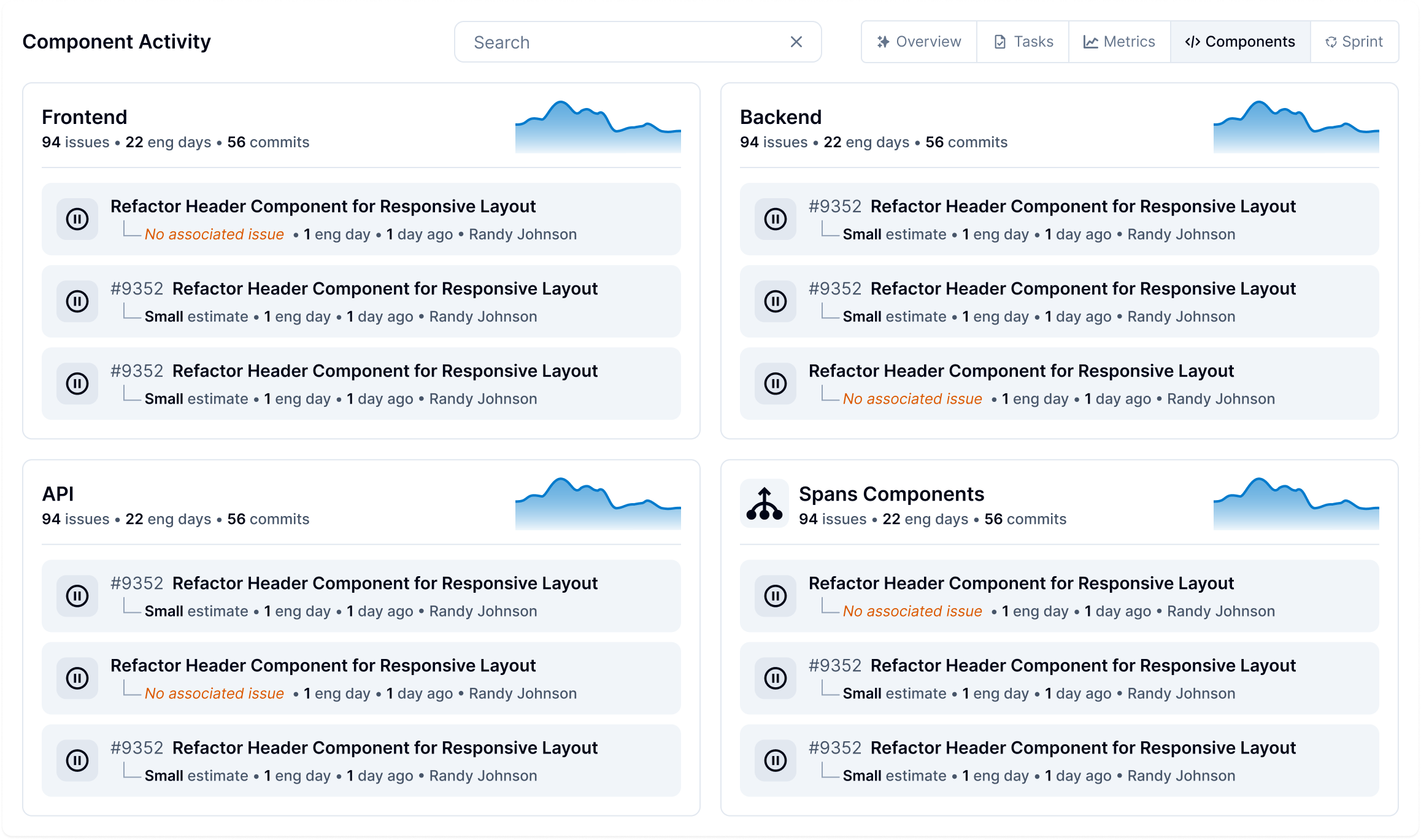
Deeper Insights with Component Metrics
Projects with defined components now offer richer visibility through component-level metrics. In the Components section, each card includes its own activity chart and key metrics, giving teams a clear snapshot of engineering efforts without the need for extra navigation. Additionally, in project-level metric detail views, a new “Components” tab is available. This toggle lets users break down metrics by component, providing a more structured view of how work is distributed across project areas—delivering valuable insights with just one click.
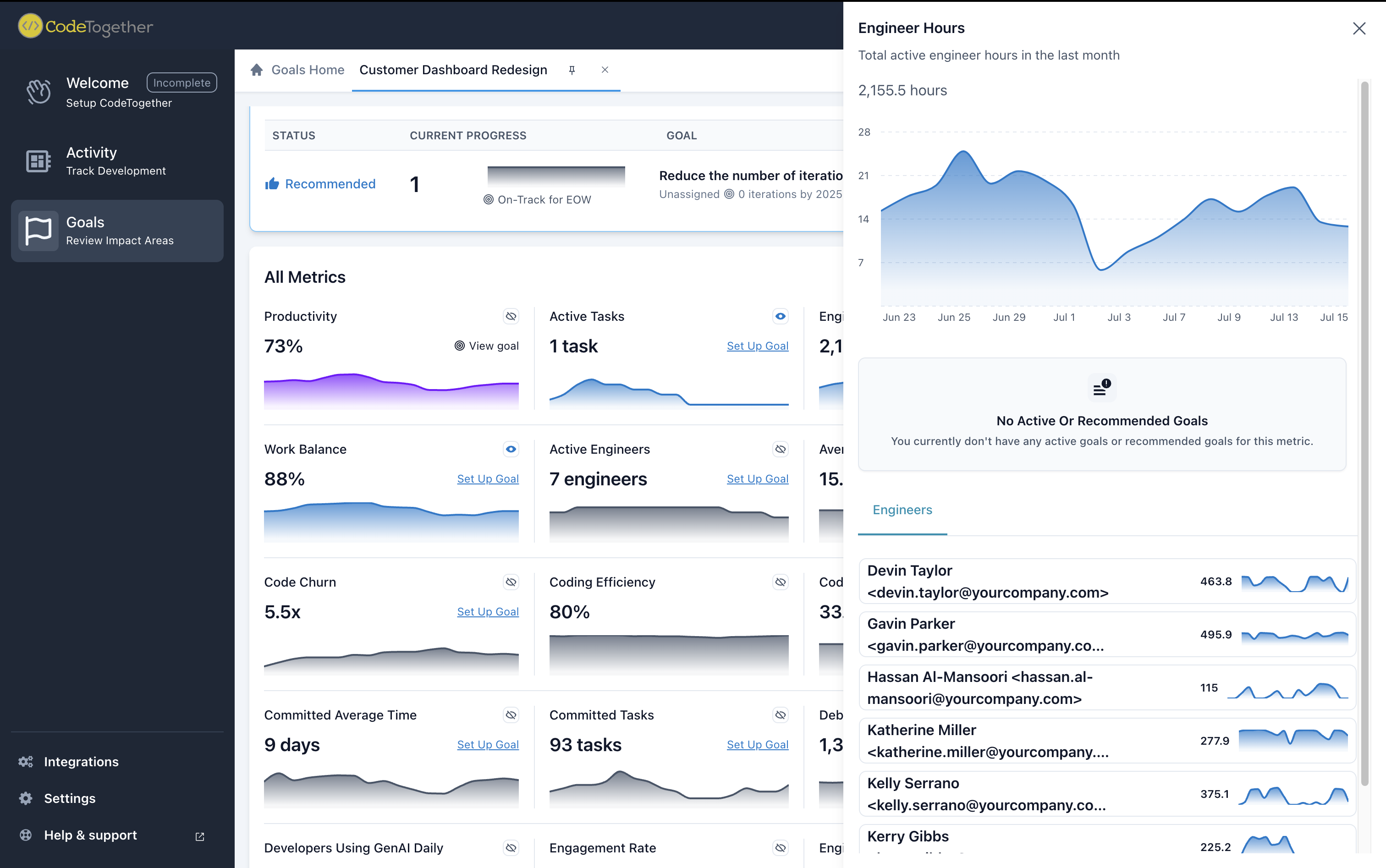
2. Drill in for details on Metrics
Developer-Level Metrics Drawer
The metrics drawer in the Project Activity view now supports developer-level breakdowns. When selecting a metric, the drawer displays data per developer—providing clearer visibility into individual contributions within the project. This enhancement offers more granular insights to help teams better understand how work is distributed across contributors.
Metric Detail Drawer Now Available Across Activity Pages
The metric detail drawer, previously only available on the Goals page, is now accessible from Company, Department, and Project Activity pages. Providing teams with quick, in-context insights no matter where they are in the portal. This improvement streamlines access to key data and enhances visibility across all levels of the organization.
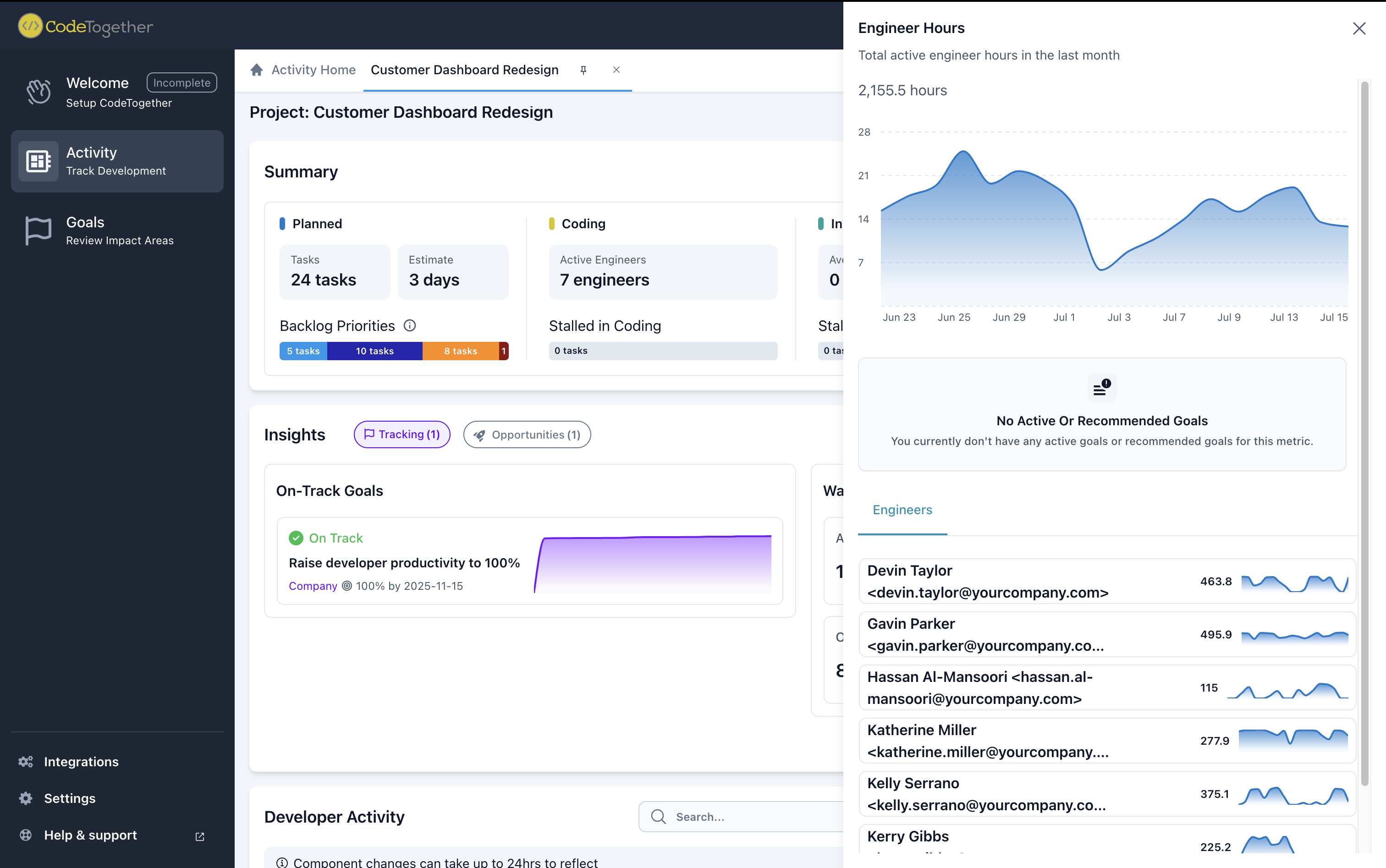
3. New ways to Compare Data
Engineering Impact Report
The new Engineering Impact Report is now live in the Reports section of the portal. This report provides an at-a-glance visualization of engineering productivity and activity across your Company, Departments and Projects.
Key highlights:
- Access via Reports tab in the left navigation (below Goals)
- Shows metrics from the last 28 days (excludes current day)
- Select and compare one area at a time (Company, Department, or Project)
- Your selections are retained across tabs—unless the report is closed
- Interactive graphs support hover details for clearer comparisons
- Default view loads with no area selected and Productivity as the default metric
- Toggle between Productivity and Activity metrics
Only users with the "View Report" permission will see the report section. Observers will see data based on their assigned areas.
This report gives teams a structured and visual way to explore engineering trends and performance across all levels of the organization—helping guide strategic decisions with clarity.
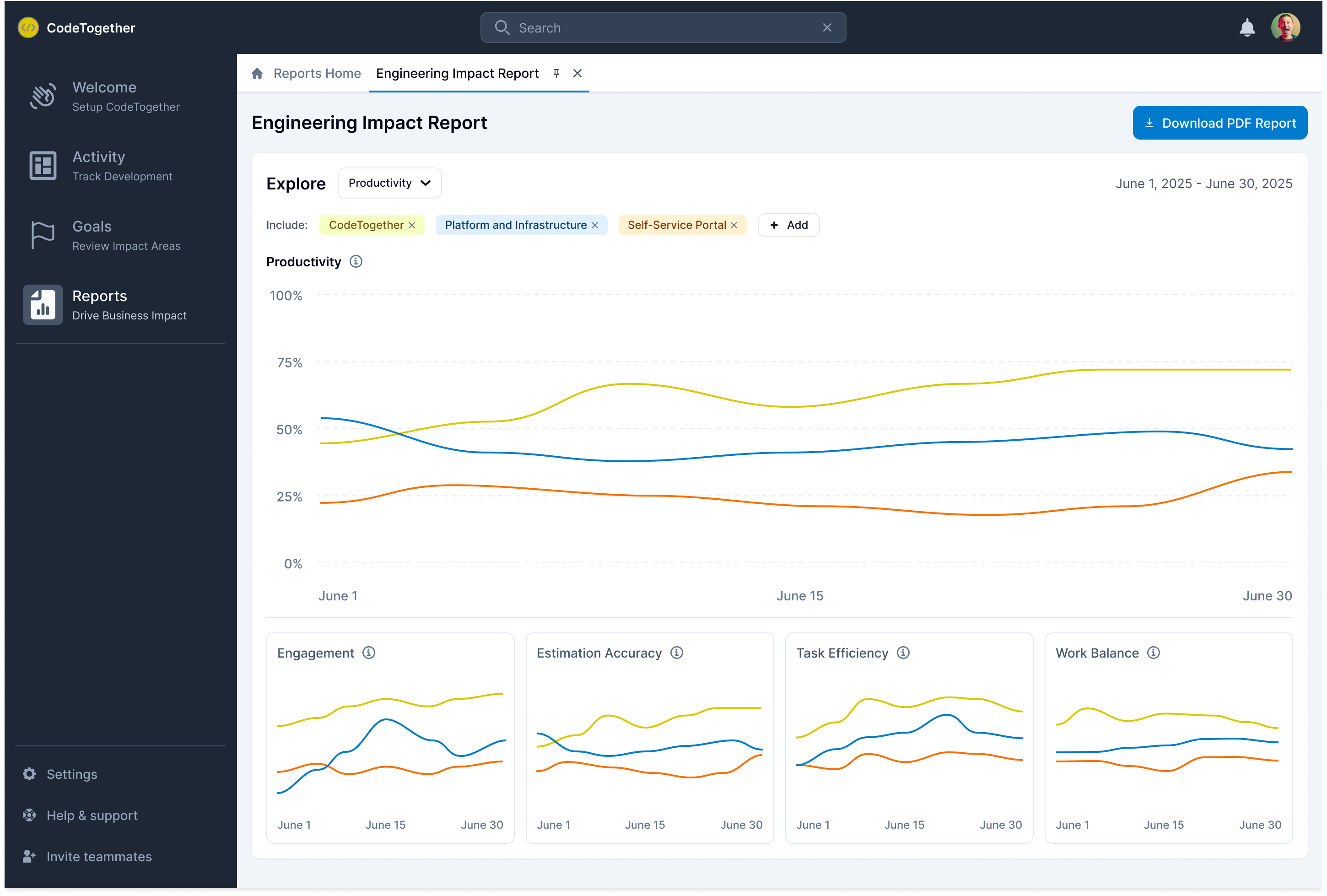
4. New view into Task Activity
Redesigned Task Log for a Cleaner, Faster Experience
The Task Log is now redesigned to match the latest UX improvements, offering a cleaner and more intuitive experience. With a streamlined layout, clearer file context, and commit-based grouping, users can now review progress more easily and stay focused on what matters most.
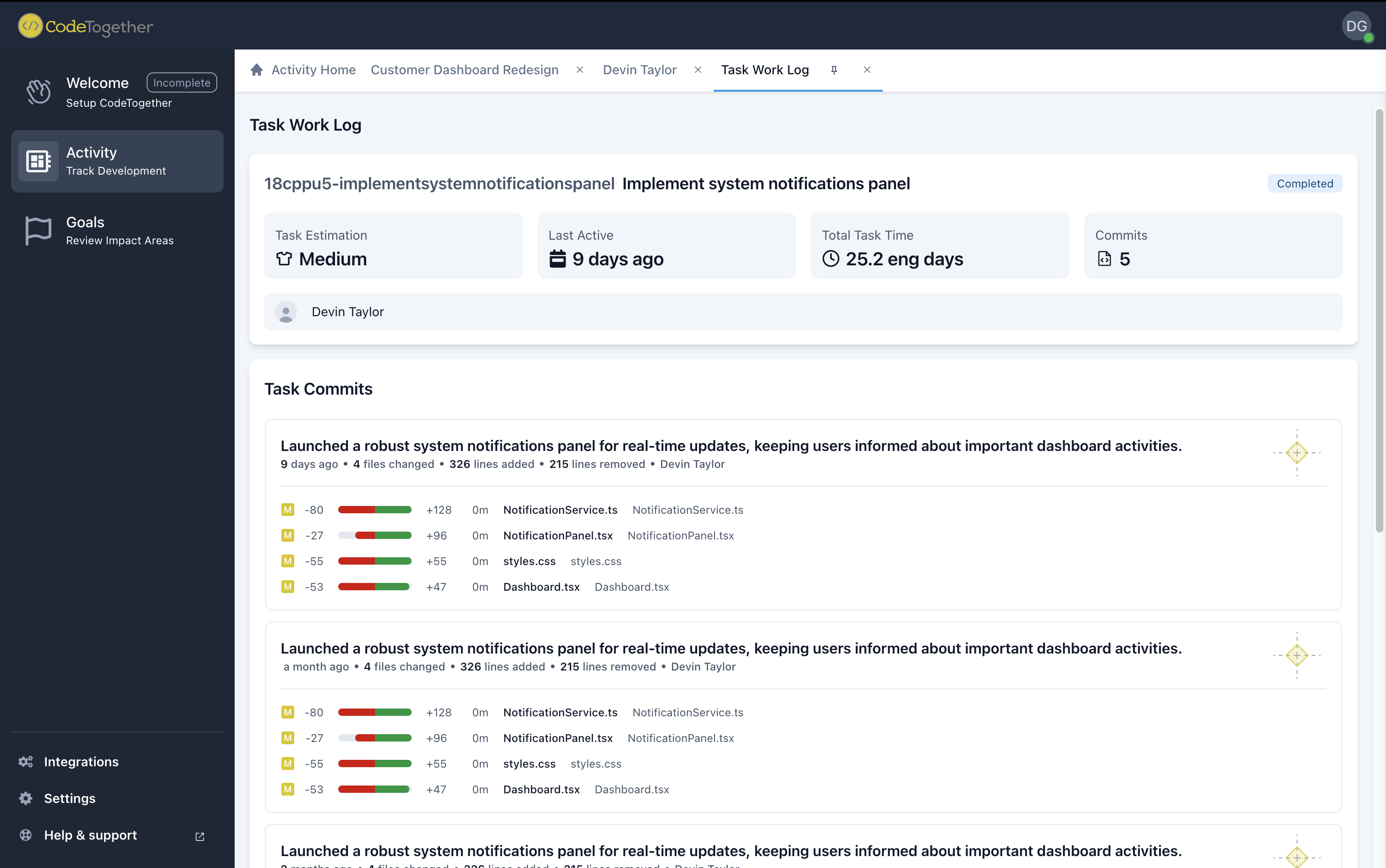
5. New Integrations
GitHub Enterprise Integration
You can now connect your GitHub Enterprise Server with the platform. This enables teams using self-hosted GitHub to seamlessly:
- Sync repositories
- Ingest work activity
- Use the same integration flow as GitHub Cloud
With this update, organizations using on-premise GitHub setups can enjoy the same streamlined experience and visibility as cloud users—ensuring unified tracking across all engineering work.
6. Other Great Improves
Auto Login Reminder
After a long period of inactivity (around 24 hours), if a user becomes active again while logged out, the app now displays a clear prompt to log in. This helps avoid confusion and ensures a seamless return to work. The reminder only appears when the user is online and working, keeping sessions uninterrupted during offline periods or weekends.
Time-Based Effort Estimates (Simplified Model)
This update introduces a simplified effort estimation model based on time-based values—no custom patterns required. Instead of relying on user-defined formats, the responsibility for providing accurate, checkable estimates shifts to the integration (e.g., Jira, GitLab). Both Jira and GitLab store time estimates internally in seconds and format them for display (e.g., "1d 4h"). Our model follows this approach, enabling seamless compatibility and easier validation of estimates across platforms. This improvement supports better consistency, simpler configuration, and more accurate planning using industry-standard time formats.
Improved Visualization of Continued Work in Task
Tasks that span multiple days are now clearly marked for better clarity and tracking. If a task has activity across several days, it will show an icon with three dots (⋯) on non-final days. This helps distinguish ongoing work from tasks that were completed in a single session. Additionally, in the Sessions section, an information icon will appear for tasks with multi-day activity. Hovering over it reveals the current state of the task and a list of all dates it was actively worked on. This improvement provides project managers with better visibility into task progress over time.
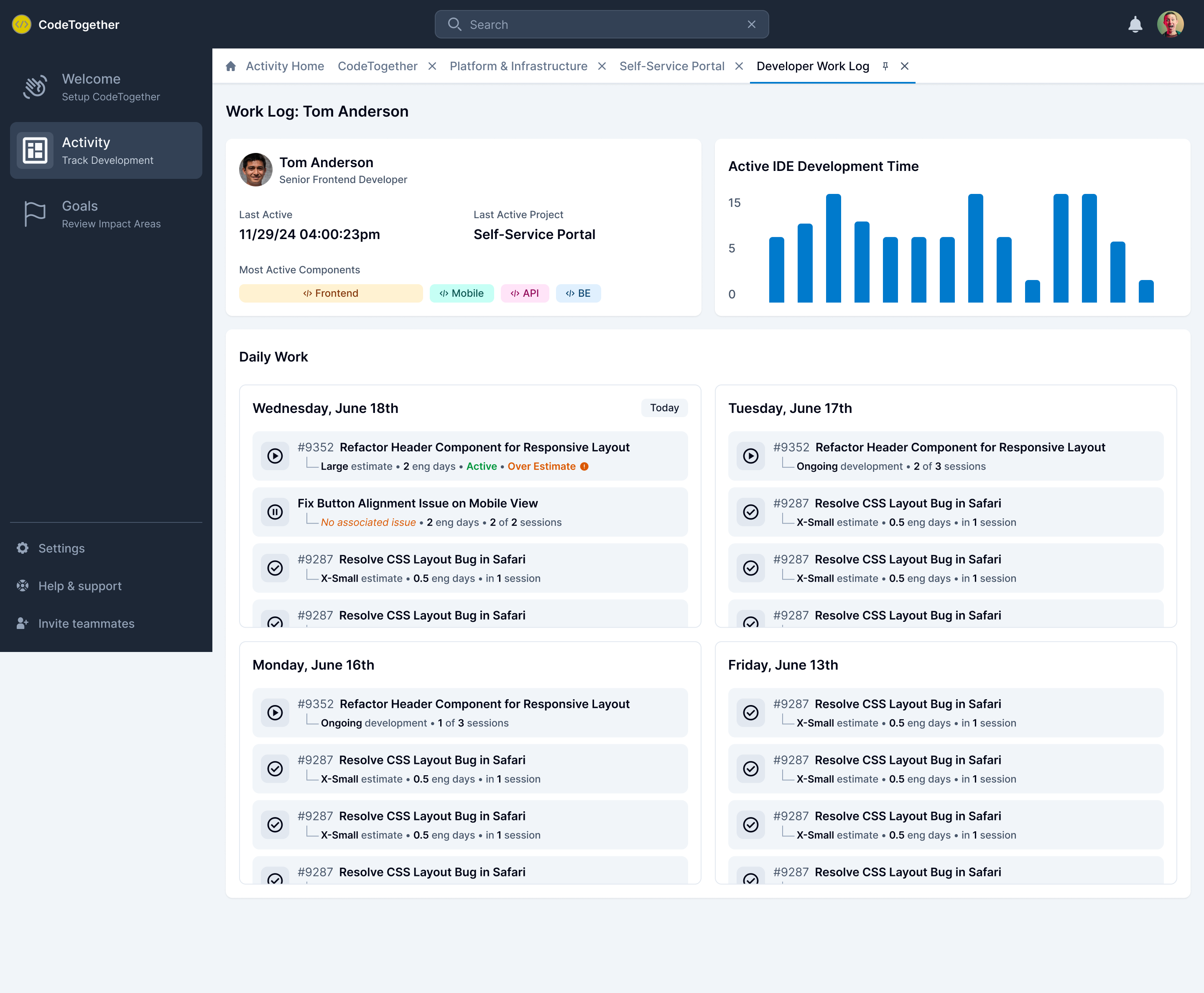
Pull Request Merge Visibility
Merge commits from GitHub pull requests are now fully visible and enriched in the activity timeline. These commits are automatically linked to their related work items when possible, using pull request metadata. Even when no issue is linked, the activity feed now displays details such as the source branch and pull request link—providing a clearer, more complete view of your project's progress.
Create Snapshots from the Dashboard
A new Advanced Settings section now allows users to generate and download system snapshots directly from the dashboard. Multiple snapshots can be created as needed, giving users more flexibility in capturing system state.
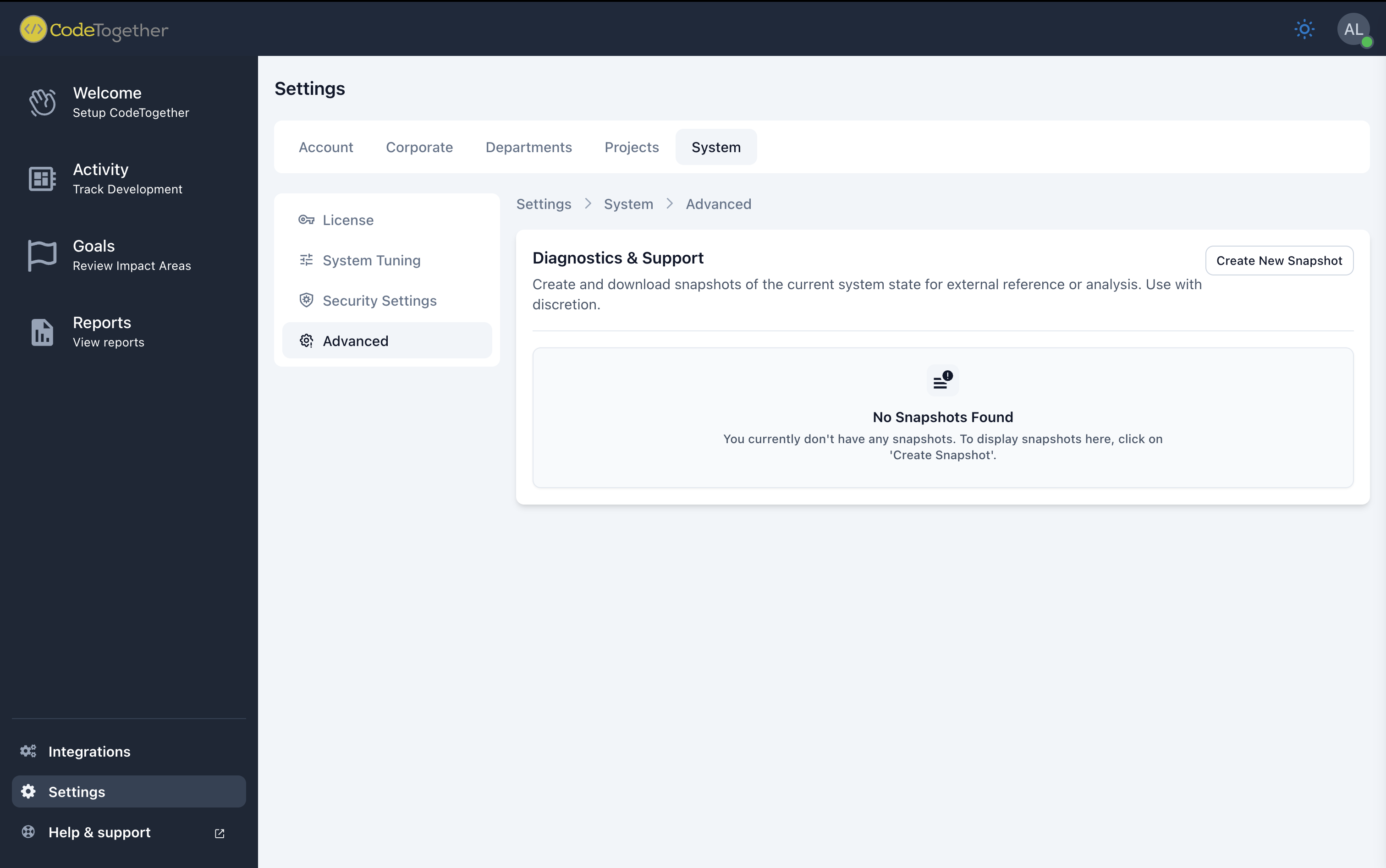
To ensure data privacy, snapshot exports are anonymized by default. Entity names such as users, projects, and components are replaced with generic identifiers (e.g., User 1, Project 2), and any potentially sensitive text like descriptions or summaries is replaced with a placeholder label (Sensitive data). Snapshot archives are stored in the logs area and are available for download.
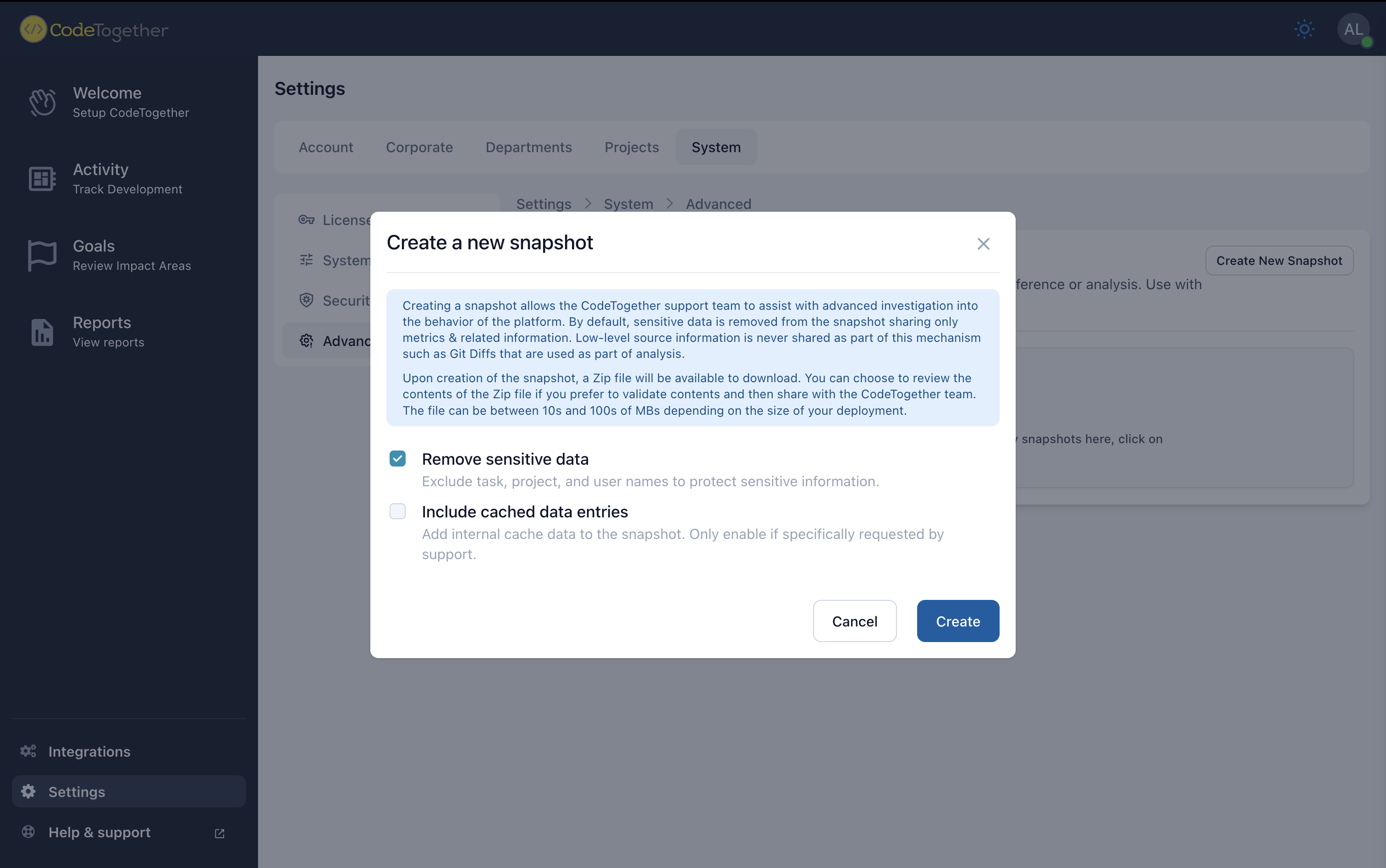
More Flexible Token Expiration for Data Uploads
To improve the experience for users who might be offline for extended periods (e.g., holidays), the system now accepts data uploads even when using an expired token under certain conditions. The logic has been enhanced as follows:
- For non-browser requests, the token expiration window has been extended from 7 to 30 days.
- For browser-based requests, expiration continues to rely on the 3-day cookie validity.
This change helps ensure that background data uploads remain uninterrupted, even after longer offline periods, without compromising security for interactive sessions.
Bug Fixes
Daily Log Now Displays 4 Weeks of Activity
The Daily Log page was previously showing only 2 weeks of activity, even though the interface explicitly referenced the last 4 weeks. This mismatch caused confusion for users trying to track longer-term activity.
This issue has now been resolved: the Daily Log correctly displays data from the past 4 weeks, as originally intended. This ensures that all relevant recent activity is visible and aligns with the timeframe mentioned in the UI.GitHub
Robust IDE Login Checks or Improved 401 Error Handling in IDEs
Previously, when any IDE encountered a 401 Unauthorized response, it would immediately treat it as a signal to log out and remove the local token—regardless of where the response originated. This led to unnecessary logouts, especially when the 401 was triggered by an intermediary (like a proxy) rather than our backend.
This has now been improved by ensuring that 401 responses from our backend include a specific body signature. IDEs can now verify whether a 401 response truly comes from our server before triggering a logout. This prevents accidental token invalidation and ensures more stable behavior during authentication issues.GitHub
Robust Daemon Re-Authentication or Smarter 401 Handling in the Daemon
The daemon now handles 401 Unauthorized responses more gracefully. Previously, a single 401 would trigger an immediate logout and token removal, even if the token was still valid but hadn’t been refreshed yet—such as after returning online or syncing from another device.
With the updated logic, the daemon verifies if the 401 response truly originates from the backend and gives the current token a short grace period (e.g., 5 minutes) to recover. During this time, it retries authentication, allowing other components (like IDEs) a chance to refresh the token. Only after repeated failures over that period will it consider the token invalid and notify the user. This reduces false logouts and improves reliability during sync interruptions or temporary token mismatches.GitHub
Project Sync Timing Fix or Fixed Project Sync Returning Immediately Instead of Long Polling
An issue was fixed where project sync calls were returning immediately instead of using long polling as intended. This behavior led to frequent, unnecessary requests. The logic has been corrected to ensure the call waits properly for updates, reducing system load and improving efficiency.GitHub
Prevented Removal of the Last Repository from a Project
The system now blocks users from removing the final repository linked to a project. Previously, it was possible to remove all repositories, leaving the project in an invalid state. A safeguard has been added: if a project has only one repository, the user will see a message stating that at least one repository must remain configured. This ensures project integrity and avoids configuration issues. GitHub.
Reduced Background Sync Load
We eliminated redundant commit synchronization calls in the daemon process. This optimization lowers CPU usage and network load, especially when your environment is idle, resulting in a smoother experience. GitHub