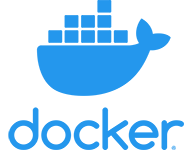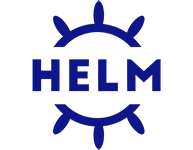CodeTogether On-Premises Installation Guide
For organizations with strict security measures, we offer an on-premises version that allows you to roll out CodeTogether internally and keep your source 100% behind the firewall. The On-Premises version of CodeTogether is located on your server and does not connect to any external servers. Simple single server or redundant distributed multi-server configurations are available, and single sign-on (SSO) can be configured using standard OAuth providers.
To use the full CodeTogether suite, pull down and configure an Intel container for the Intelligence Suite and a Collab container for live collaboration.
Setting Up the CodeTogether Containers
CodeTogether is designed as a modular, containerized system to ensure scalability, flexibility, and security in an on-premises environment. It consists of three core containers: Cassandra, Intel, and Collab.






Set up your CodeTogether containers using your preferred deployment technology: