Release Notes for 2025.4.0 Release - September 26, 2025
UX Improvements and Features
Seamless Collaboration & Project Flow
Collaboration Status Indicator: When collaborating on files, the task status now shows “Collab” instead of “Private,” making it clear which files are part of a shared session.
Smarter Repo Onboarding: When you add a new project, CodeTogether will automatically detect and suggest local repositories that are already open in your IDE. Even on a clean setup or if your code is in a non-standard directory, the system will find the open project’s repository and list it for you to add.
Pre-Selected Repos in Project Wizard: Setting up projects is faster now. The “Add Project” wizard will pre-select repositories that you’ve already exposed via the daemon. This way, project managers don’t need to manually check them off again, avoiding mistakes and saving time.
All Task Contributors Shown: Task work logs now display all developers who contributed to that task, not just the assignee. If multiple people made commits or pushed code to a PR linked to a task, each of them will be listed in the task’s activity log.
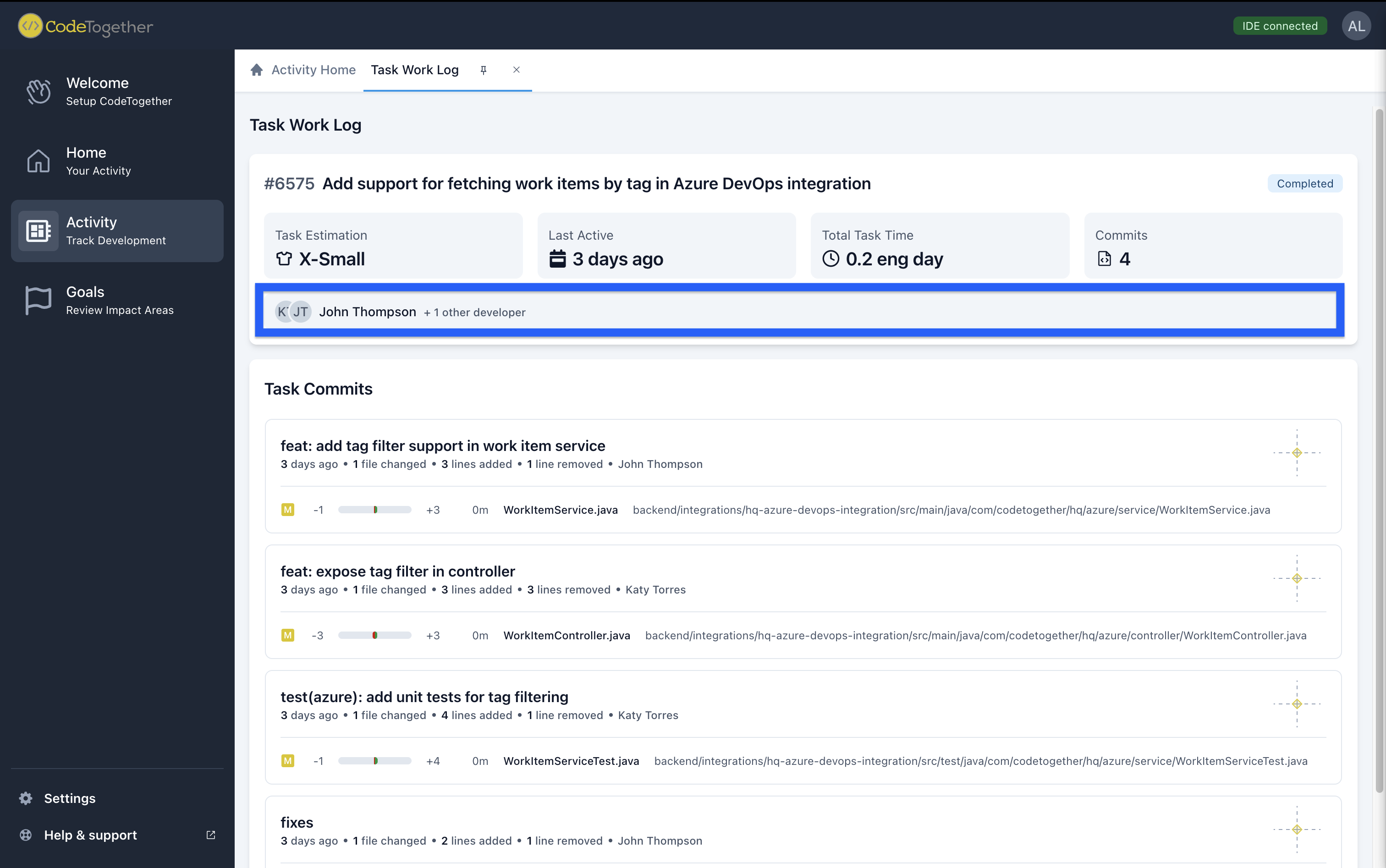
Sharable Link for CodeTogether: Connecting to CodeTogether’s IDE Plugin has become even easier. Now, a link can be easily shared amongst your developers to streamline the plugin installation. This eliminates the need for the developer to sign into the CodeTogether portal to obtain the CodeTogether IDE Plugin.
Frictionless Authentication & Access
Okta SSO Support: We’ve added Okta as a one-click Single Sign-On provider. Instead of using a generic “custom” setup, admins can simply select Okta and use default settings making SSO setup easier and more reliable with automatic discovery of Okta endpoints.
SSO Failure Details: Troubleshooting SSO login issues is easier. If an SSO authentication fails mid-way, the error page now has an expandable section with the detailed error log and stack trace. Users can click to see exactly what went wrong (token issues, missing claims, etc.) without digging through backend logs, speeding up configuration fixes.
Developer-Centric Experience
“My Activity” Developer Home: Developers get a new My Activity section in the sidebar, a personal dashboard above the Activity feed. It shows what projects, tasks, and components you’re working on, usage stats (e.g. GenAI usage), and more, all in one convenient place.
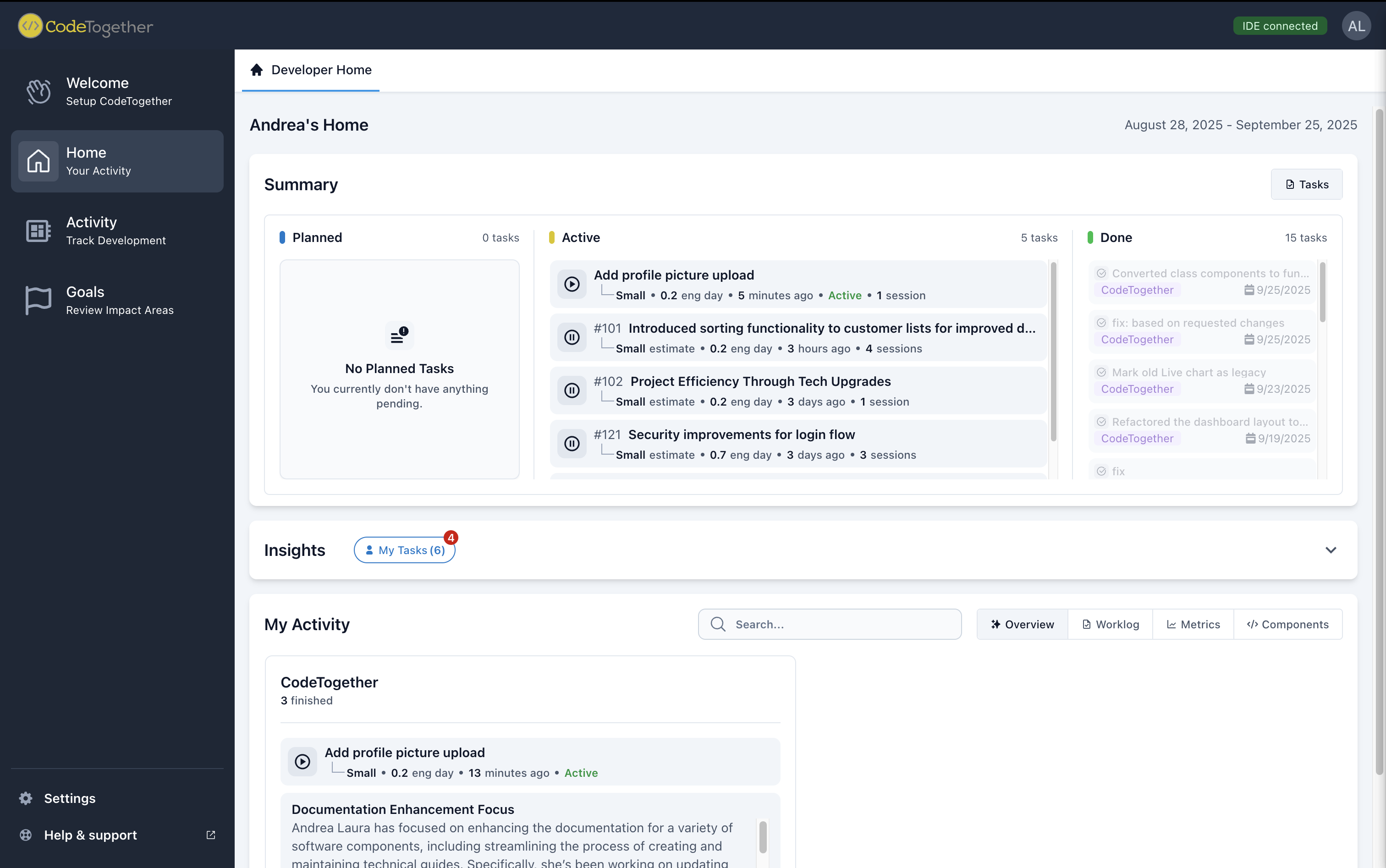
Developer Feedback Surveys: To help us continue improving the product, we’ve introduced a lightweight in-IDE satisfaction survey. After using CodeTogether for a while, you might occasionally see a single-question survey pop up in your IDE asking for feedback. It’s designed to be unobtrusive (only one question, and only in the active IDE) and your responses will be sent securely to help us gauge satisfaction.
Easier IDE Setup Access: To improve discoverability, the IDE Setup option (for connecting your IDE to CodeTogether) is now also available in your user Settings page (previously it was only in the profile menu). This makes it more intuitive to find where to connect your IDE.
Improved IDE Connection Status Indicator: A new alert indicator now appears for developer role type by the user avatar. For example, developers will see a badge showing IDE connection status (green when connected, gray when idle, red if the IDE is disconnected with recent activity) so you’re immediately aware of any action needed.
Data-Driven Insights & Engineering Metrics
Metric Help in Dashboard: Every metric on the Goals page now has an info ℹ️ icon with an explanation of how that metric is calculated, giving you full context for each metric (previously only “watched” metrics had this detail).
Expanded Impact Report: Our Engineering Impact Report now includes new metric groups. You’ll see a Throughput section (showing how much code is flowing through the team, story points completed, etc.), a GenAI Impact section (metrics on AI-generated code usage), and Satisfaction section (showing developer satisfaction results for collaboration, productivity and tooling). These additions give engineering leaders a more comprehensive view of productivity and AI assistance.

Additional “Insights” Dashboard Feature: Insights on the dashboard are now even more powerful. As CodeTogether identifies risks, they are now clearly highlighted in the new Risks area under insights. The system will automatically highlight noteworthy patterns or outliers - for example, alerting if a task is taking significantly longer than estimated or other productivity risks. This helps teams react and adjust plans proactively to improve their workflow.
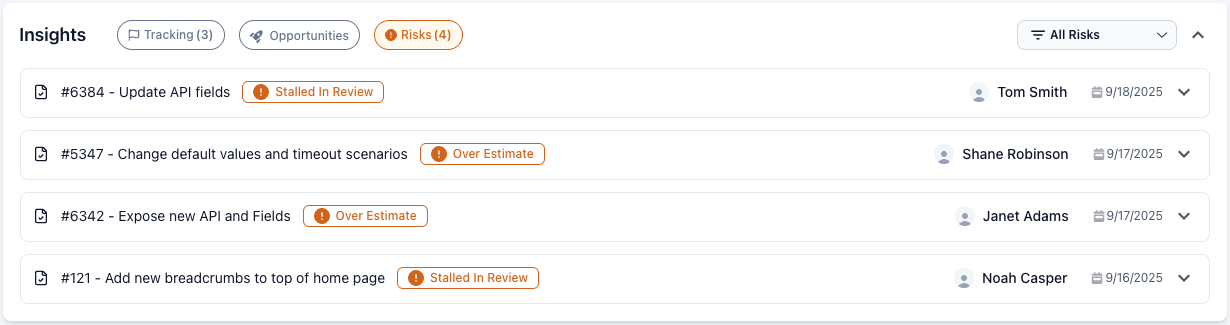
Performance & Reliability Boosts
Detailed Sync Error Messages: Users can view detailed error messages for synchronization issues on the portal. This added transparency helps troubleshoot sync problems more effectively (previously such errors were hidden).
Faster Repo Recognition on Login: The daemon now immediately returns all of a user’s synced repositories upon connect, reducing cases where a project file might erroneously show a “Private” status during initial setup.
Reduced Log Verbosity: The server logs when syncing project members from GitHub has been adjusted to provide just the right amount of information instead of being very verbose. Admins will find the logs more readable and performance slightly improved during sync operations.
Network Config Reliability: We resolved some behind-the-scenes configuration issues with proxies and SSL. The “trust all” SSL setting has been refactored into the proxy provider logic and we cache certain SSL contexts to avoid redundant work. Bottom line: connecting your IDE (especially in complex network setups) should be more reliable now.
Admin Power & Configuration Flexibility
Configurable Upload Size: Admins can now customize the maximum payload size for IDE daemon uploads via configuration. By setting a property in cthq.properties, you can adjust the upload size limit (e.g. increasing it from the ~256KB default to support larger data bursts).
Metrics Visibility Settings: We introduced metrics transparency controls. During initial setup, an admin can choose a default privacy level (which metrics are visible at Team vs. Company level, etc.), and in a new settings page you can fine-tune metric visibility for each level. This helps organizations manage sensitive data – for instance, hiding individual-level metrics from project views while still seeing aggregated metrics at the corporate level.
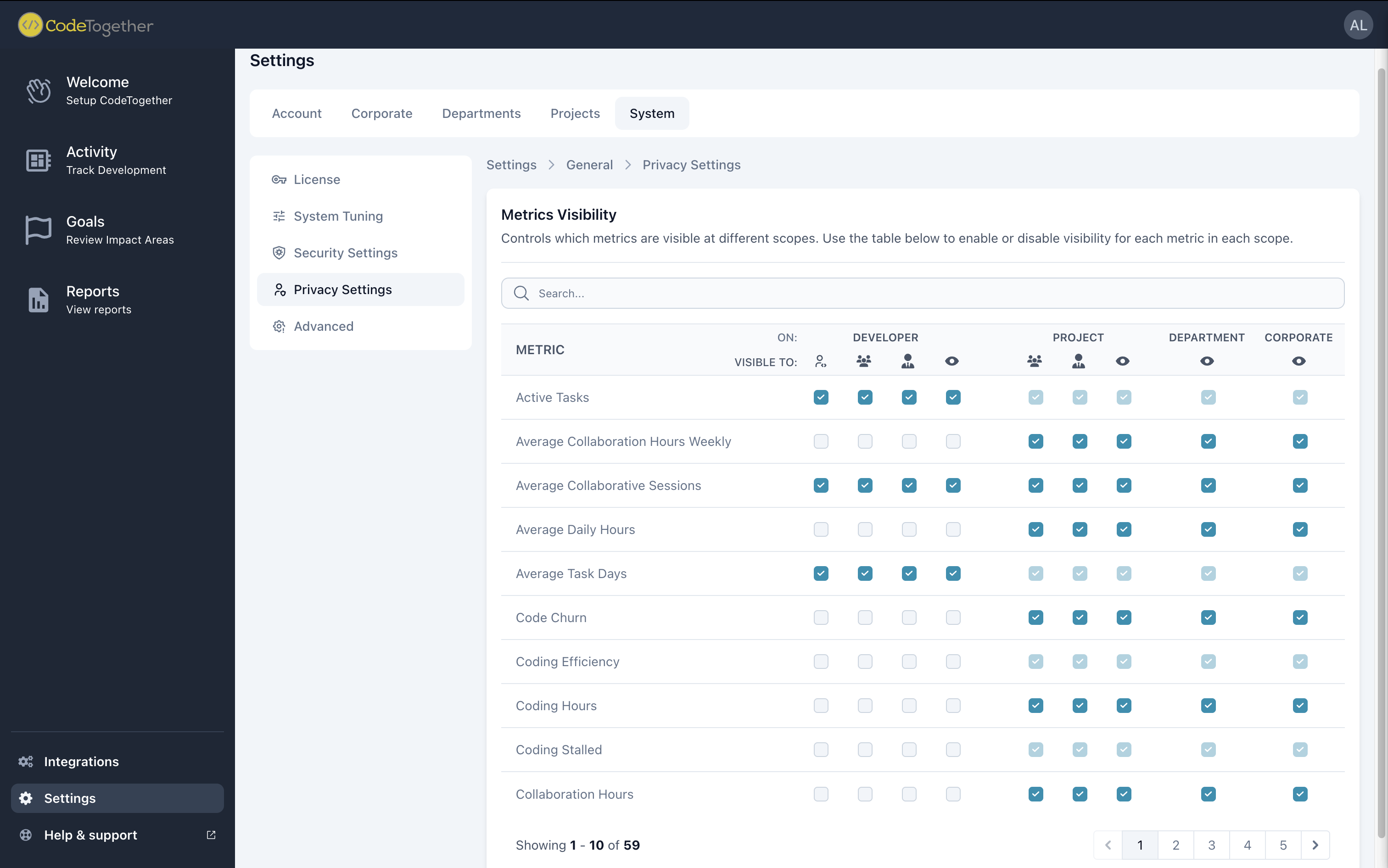
Feature Toggles for Admins: Admins can now turn certain features on/off using the configuration file. For example, adding a line in cthq.properties to enable an upcoming GenAI report feature for preview. This flexibility lets you try beta features or hide parts of the UI as needed.
Custom CA for Visual Studio: For developers in secure environments, our Visual Studio plugin now supports custom Certificate Authority files (just like our other IDE plugins do). This means if your organization uses a custom CA or intercepting proxy, the VS plugin can trust it via an env var or embedded certificate.
Smarter Code Component Management
Component Pattern UI: Defining code components got more user-friendly. When you configure repository components, CodeTogether now shows a list of available path patterns to choose from (based on the repo) instead of making you type the pattern manually. This prevents typos and invalid patterns when setting up components.
Instant Component Tooltips: We improved the responsiveness of tooltips on the Developer Activity card. Now when you hover over a component icon, the information appears almost instantly. Previously there was a ~2 second delay, now you get immediate feedback.
Bug Fixes
Minor Inconsistencies in Reporting: Fixed an issue where in certain edge cases, syncing a commit caused a minor inconsistency in reporting. Now the specific edge cases always show up under the proper branch, eliminating confusion in commit history.
Goal Setup Validation: The Enable Goal button in the Goals setup dialog is now properly disabled if the input is invalid, and a clear error message is shown explaining why. This fix prevents confusion when setting team goals.
Network Config Reliability: We resolved some behind-the-scenes configuration issues with proxies and SSL. The optional “trust all” SSL setting has been refactored into the proxy provider logic and we cache certain SSL contexts to avoid redundant work. Bottom line: connecting your IDE (especially in complex network setups) will be even more reliable now.
Ignore Merge-Only Tasks: We adjusted our metrics calculations to ignore tasks that were solely associated with merge commits. With merge commits being filtered out, any placeholder tasks that represented those merges are now excluded from work logs and metrics as well. This ensures your task counts and work logs aren’t inflated by merge operations.
License Key Paste Cleanup: Pasting a license key into the admin settings is now foolproof. The system will automatically trim any extra spaces or empty lines when you paste a license, so even if an email client introduced odd formatting, the key will apply correctly. No more errors from hidden whitespace when activating your license.
AI Summary Preamble Removed: We’ve removed a preamble that sometimes appeared in AI-generated summaries. The AI used to begin some summaries with a phrase like “Okay, here's a concise summary for the engineering lead:” – this text is now stripped out, now AI summaries start directly with the insights.
Duplicate Commits in PRs Fixed: Merge commits from pull requests will no longer appear as duplicate entries in commit lists or task lists. Previously, when a PR was merged, you might see the same work item twice (once for the original commit and once for the merge commit) which impacted metrics. Now, merged PRs are recorded cleanly without duplicating commits or tasks.
VS Code “Complete Setup” Bug: In Visual Studio Code, the Complete Setup button will now disappear once setup is finished, as it should. We fixed a plugin issue where VS Code would still show the setup button after you had already configured and connected your IDE. It no longer wrongly prompts you to complete setup again.
Most Active Project Calculation: We improved the logic for determining a developer’s “Most Active Project.” Previously, if a developer didn’t have coding hours (e.g. they committed via an external tool or only did code reviews), the system might show no active project for them even if they completed tasks. Now, even if hours are zero, the system falls back to tasks to identify an active project, to ensure everyone’s primary project is reflected correctly.
Placeholder User Cleanup: We fixed a user management quirk involving “placeholder” users. When CodeTogether first sees an unknown email (e.g. from a commit author), it creates a placeholder user. We no longer use the email address itself as the user’s ID in our system. Instead, a unique ID is generated and marked as a placeholder. This prevents confusion or errors later on, such as duplicate accounts, when that developer eventually logs in.
Better Issue Auto-Mapping: The system is now smarter at linking work to issues, even if the issue data wasn’t available when the work was done. For example, if you finished some work on an issue before the issue was fetched from your issue tracker, CodeTogether will retroactively detect and link it once the issue info comes in. This means your work logs and metrics will capture those cases that used to slip through, keeping project tracking more consistent.