Getting Started with CodeTogether
CodeTogether is a powerful platform that combines advanced engineering intelligence with seamless collaboration tools to elevate your development workflow. At its core is the Intelligence Suite, which transforms data into actionable insights, ensuring that teams can track progress, set goals, and optimize performance with ease. Paired with CodeTogether Live, the platform enables real-time collaboration, making it easier than ever to work together efficiently.
Engineering Intelligence
CodeTogether’s Intelligence Suite goes beyond data collection, transforming raw metrics into actionable insights that enhance team efficiency and performance. Its core capabilities include:
- Track & Monitor Activity—Gain real-time visibility into workflows at the corporate, department, and project levels.
- Set & Achieve Goals—Leverage AI-powered insights or customize goals based on engineering metrics.
- Analyze & Optimize Performance—Use detailed reports and work logs to measure productivity and drive data-backed decisions.
The CodeTogether Portal is your central hub for engineering intelligence, providing real-time insights and data-driven strategies to improve productivity and workflow efficiency.
Opening the CodeTogether Portal
- Log in to CodeTogether from your IDE (such as IntelliJ, VS Code, or Eclipse), and then click the Dashboard button in the CodeTogether view.
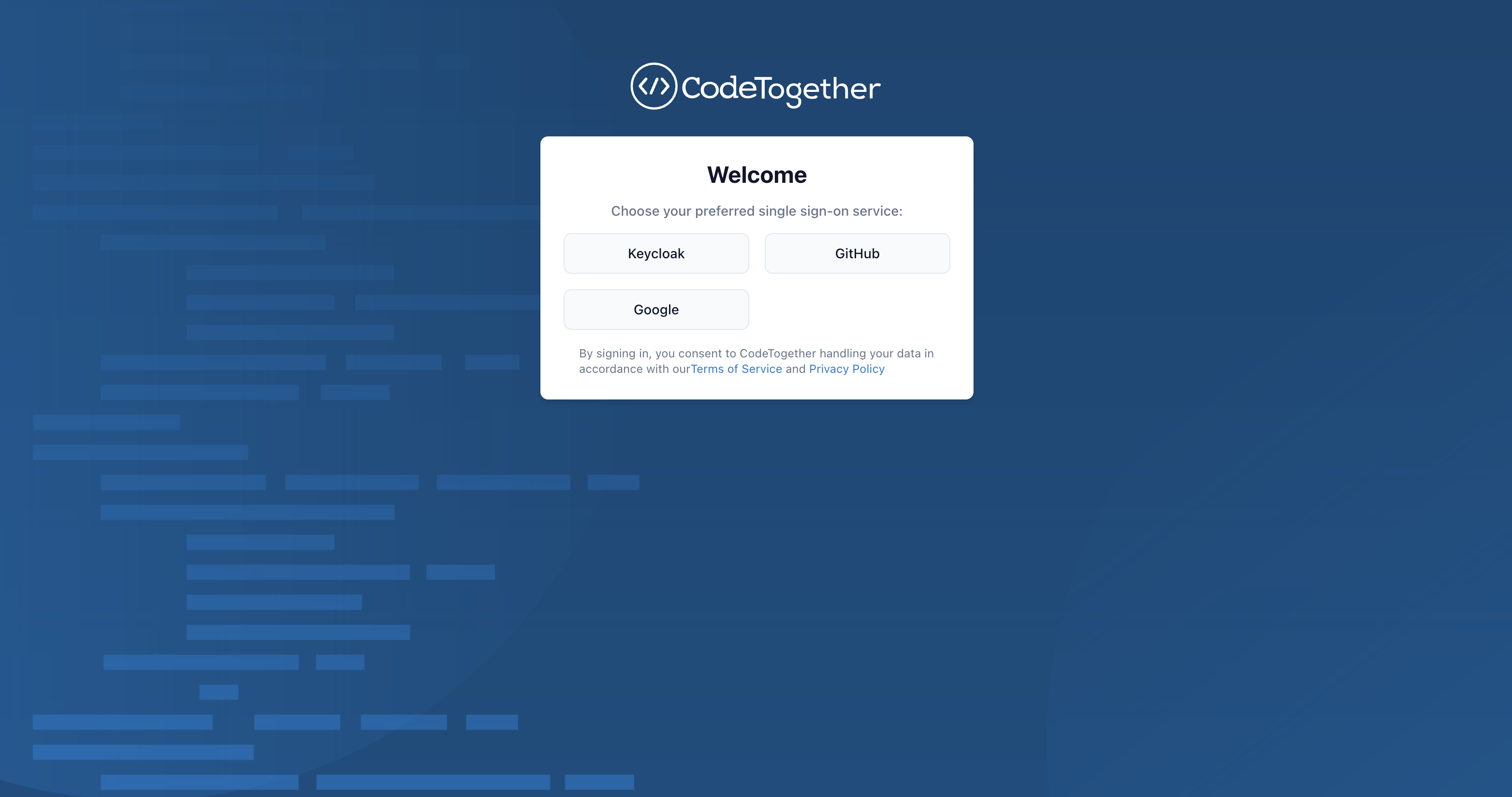
- Alternatively, use the appropriate URL:
SaaS users: https://app.codetogether.com
On-premises users: Use the custom URL provided by your system administrator
Once your projects are configured, CodeTogether immediately starts collecting data. Over the next two weeks, it builds an activity profile based on engineering work patterns. When training is complete, machine learning algorithms detect inefficiencies, anomalies, and opportunities for improvement.
CodeTogether Portal Overview
Activity Dashboard
The Activity Dashboard in CodeTogether is a centralized space for tracking workflow efficiency, engagement, and recent activities. It provides insights at various levels—company, department, project, and individual tasks—helping users stay informed and aligned with team objectives.
Key Features
- Real-time workflow updates for visibility into project and team activity.
- Goal tracking tools to monitor progress and identify areas for improvement.
- Data visualizations that help analyze trends, contributions, and engagement.
For more information, see Using the Activity Dashboard.
Goals Dashboard
The Goals Dashboard in CodeTogether provides a structured way to set, track, and manage goals at every level—company-wide, department-specific, and project-based. With AI-driven insights and real-time tracking, teams can stay aligned with strategic objectives and adapt to evolving priorities.
Key Features
- Goal progress tracking for clear visibility into targets and milestones.
- AI-powered recommendations that suggest improvements based on performance data.
- Impact analysis tools to ensure contributions align with broader business objectives.
For more information, see Using the Goals Dashboard.
Reports Dashboard
The Reports Dashboard in CodeTogether delivers deep insights into business performance, engineering health, and team contributions, enabling data-driven decision-making. By analyzing goal alignment, productivity trends, and resource allocation, teams can optimize workflows and track progress effectively.
Key Features
- Business impact tracking to measure engineering effectiveness.
- Team performance analysis to assess efficiency and identify areas for growth.
- Project allocation insights to optimize workload distribution and engineering focus.
For more information, see Using the Reports Dashboard.
Work Logs
Accessible through the Activity Dashboard, Work Logs provide a detailed record of individual and task-based activity across projects. By capturing real-time work patterns, task progression, and development activity, Work Logs ensure transparency, accountability, and efficiency.
Key Features
- Developer work tracking to monitor daily coding activity.
- Task completion insights for measuring efficiency and identifying bottlenecks.
- Component activity monitoring to ensure smooth project execution.
For more information, see Viewing Work Logs.
Collaboration
Enhance your team’s productivity with the Live module, a powerful collaboration tool designed for seamless real-time interactions. With the CodeTogether Live module installed, you can host collaborative coding sessions and launch A/V or screen sharing sessions directly from CodeTogether.
Live Sharing—Hosts can invite guests to join a collaborative coding session from their preferred IDE—even if it differs from the host IDE. Browser-based access ensures inclusion for those without a compatible IDE. For more information, see Getting Started with Live Collaboration and Working in a Live Collaboration Session.
A/V & Screensharing—Augment your coding session with our Audio/Video bridge. Ideal for situations requiring graphical views or workflows where live code sharing alone isn’t sufficient. For more information, see Using Audio & Video in a Session.