Development Manager: Top Use Cases
This section highlights the most valuable features for Development Managers who want to quickly assess engineering performance and team activity. These insights help identify bottlenecks, evaluate efficiency, and ensure that technical teams are moving in the right direction across all components of the project.
Watched Metrics
Development Managers can use the Watched Metrics feature to monitor key engineering indicators in real time. In the Activity section, they can select the project of interest and navigate to Insights, where they’ll find metrics that have been manually marked to “watch” for quick access.
Some key metrics commonly tracked by Development Managers include:
- Coding Efficiency - Track how much of engineering effort is translating into completed work.
- Coding Stalled - Spot tasks where progress has stopped so blockers can be removed quickly.
- In Review Average Time - Measure how long tasks stay in review to keep code moving smoothly.
These metrics help track engineering throughput, detect slowdowns in the development pipeline, and maintain code review momentum.
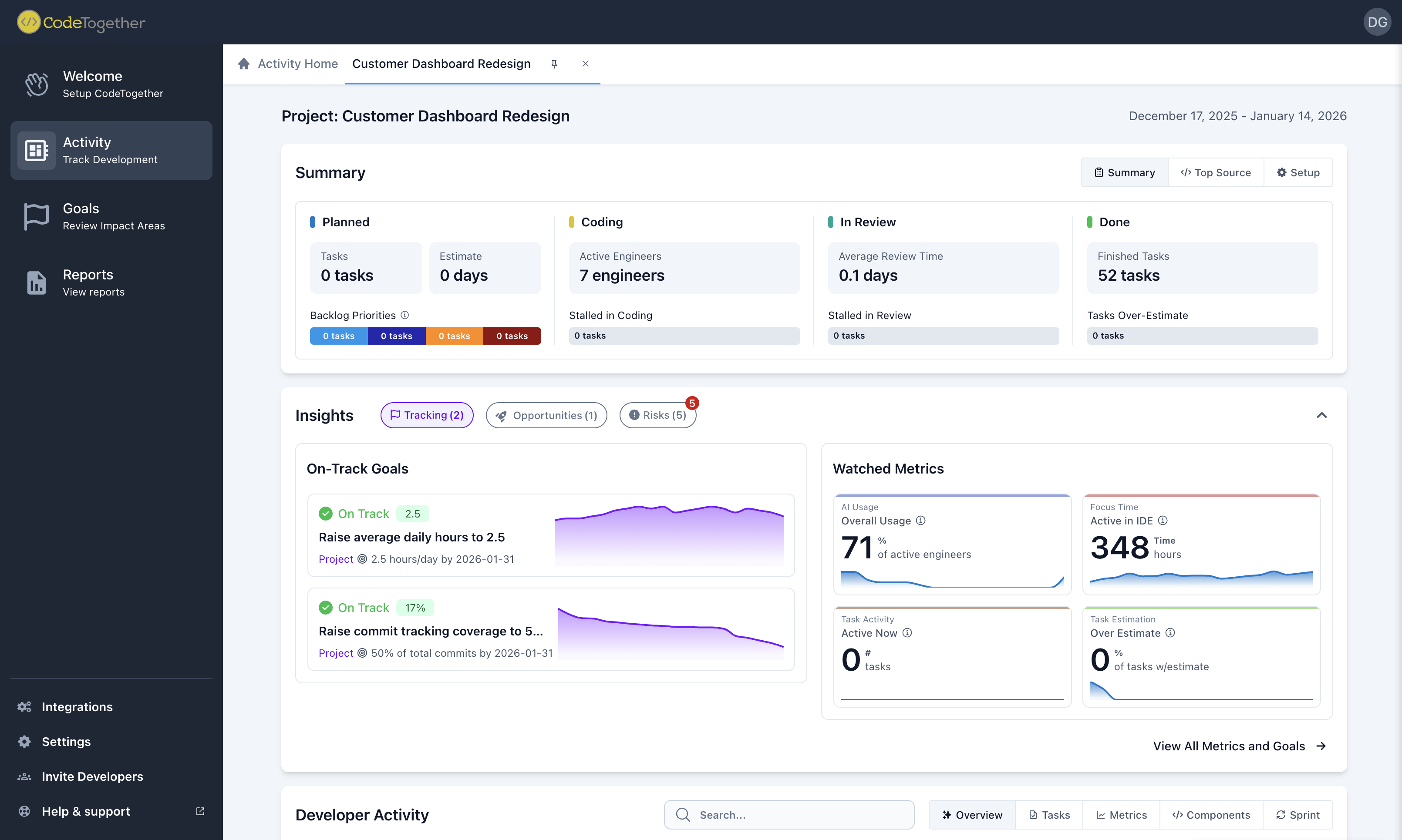
How to add a watched metric?
To watch a metric on your project dashboard, go to the Goals section in the left hand panel section, then scroll to the All Metrics section. From there, anyone with access (including the Project Manager or Development Manager) can find the desired metric and click the eye icon to make it visible on the dashboard.
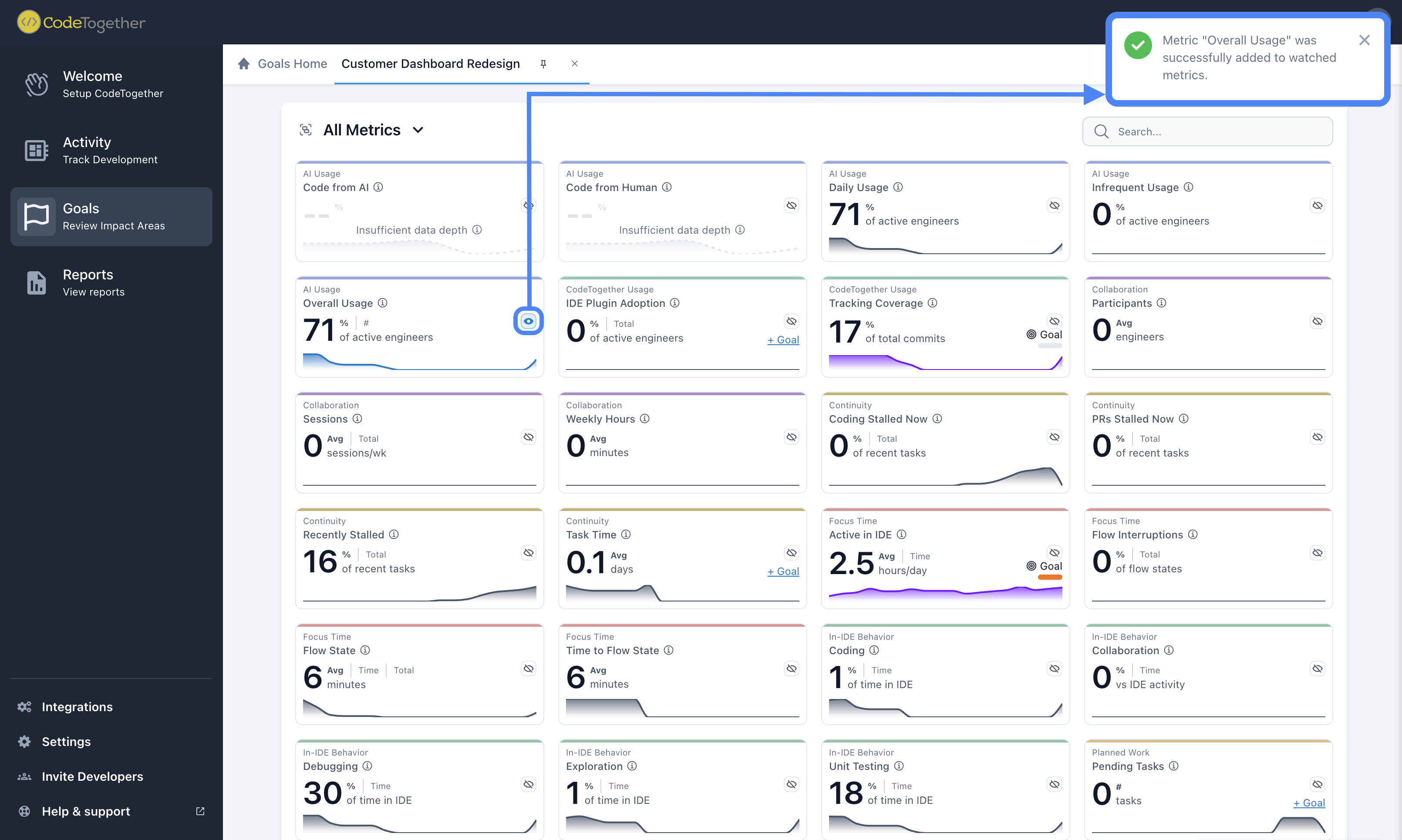
Developer Activity
The Developer Activity section helps Development Managers view engineering activity across different parts of the system. Users can get an overview of activity by tasks, metrics, and components—allowing for a flexible analysis of how engineering time is being spent.
This view helps answer technical questions such as:
- Where is the engineering effort currently concentrated?
- Are any components experiencing bottlenecks or delays?
- Are certain parts of the system receiving less attention than expected?
By visualizing task distribution and progression, Development Managers can better balance workloads, uncover neglected areas, and identify where technical debt may be building up. This insight also helps inform resourcing decisions and drive more efficient sprint planning, making it easier to align engineering capacity with product priorities.
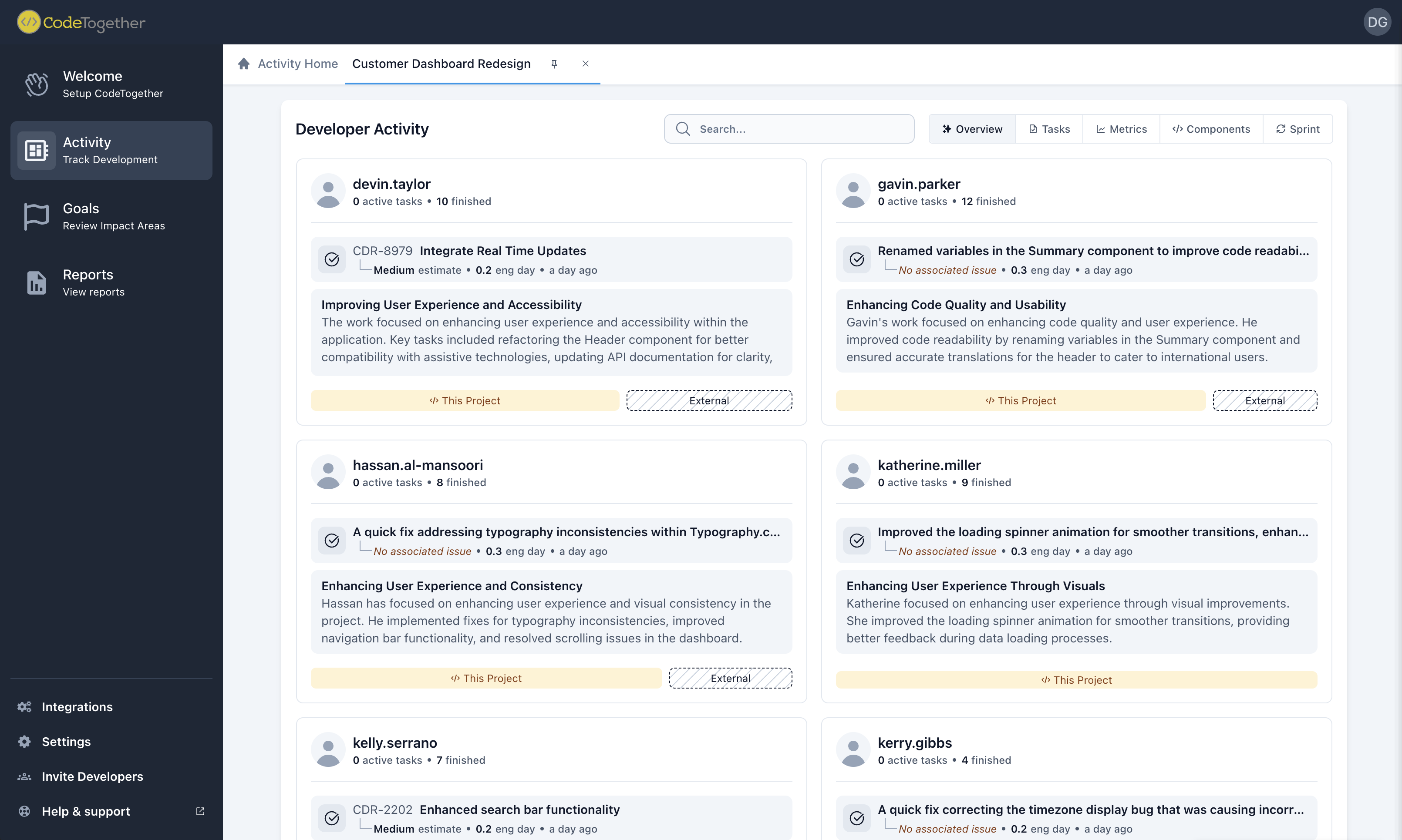
Task Manager for 1:1s and Mentorship
In addition to viewing overall engineering activity, this section can be used as a task manager to support people focused initiatives:
1:1s and Mentorship: Easily reference each engineer’s recent tasks and current work to facilitate more meaningful conversations during 1:1s or mentorship check-ins. Highlight accomplishments, discuss blockers, and identify growth opportunities based on the type of work being handled.
Onboarding New Team Members: Offer new hires a window into how work progresses across the team by showing real, ongoing tasks. This helps them understand priorities, workflows, and team expectations more quickly.
This view becomes a valuable tool not only for technical oversight but also for team development and individual coaching.