Developer: Top Use Cases
This section helps Developers with the most valuable features CodeTogether provides to reduce interruptions, collaborate more effectively, and spend more time coding. These areas focus on improving daily developer experience, surfacing blockers early, and helping engineers stay in flow.
Protect Focus Time
Developers need long, uninterrupted stretches to dive deep into code. CodeTogether helps protect that time by reducing unnecessary status pings and making blockers visible without constant check-ins.
Key Benefits:
- Blockers automatically surface on dashboards, eliminating repeated “what’s the status?” interruptions.
- Developers can focus on solving problems instead of reporting on them.
Example
Instead of being interrupted multiple times to explain progress, a stalled PR or blocked task is flagged automatically. This gives developers more control over their workday and preserves their deep work sessions.
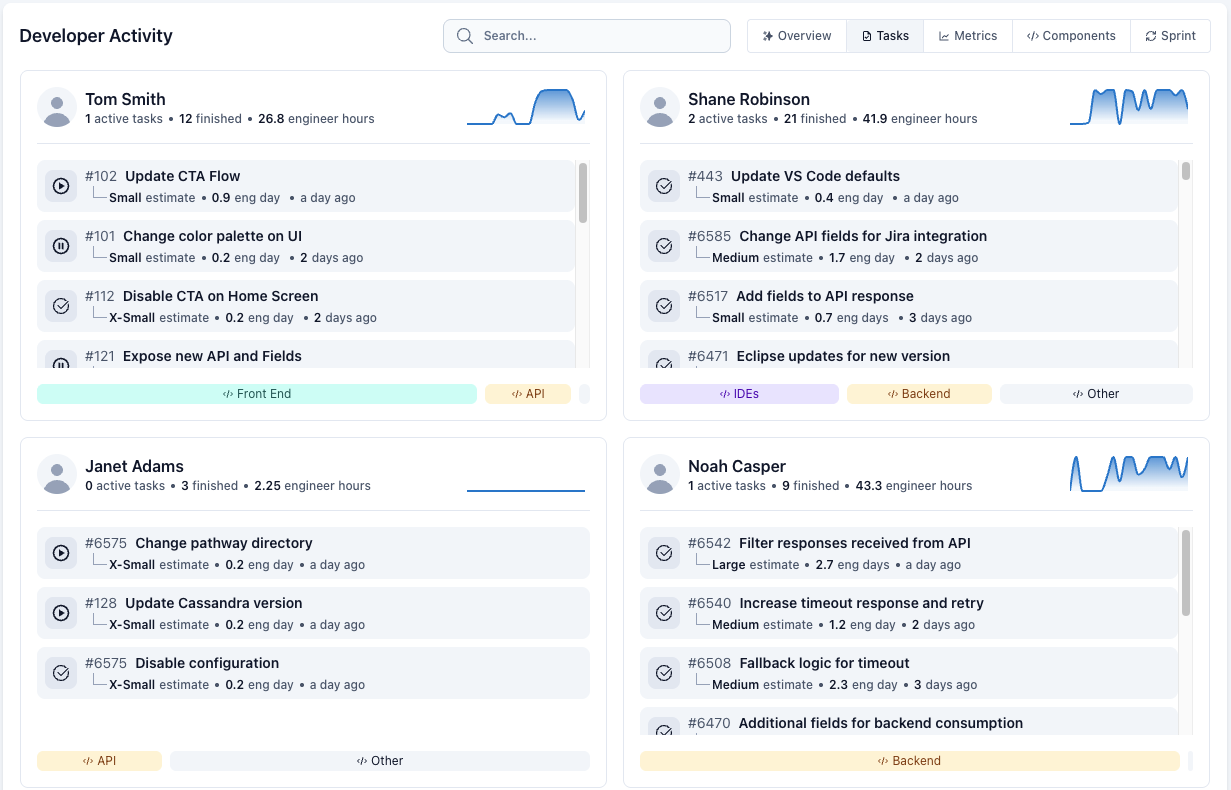
Improve Estimates by Surfacing Blockers
Incorrect scoping or hidden code complexity often derails estimates. CodeTogether identifies systemic bottlenecks, like problematic code areas or PRs stuck in review, to allow developers and teams to plan better.
Key Benefits:
- Spot recurring pain points that make estimates unreliable.
- Refactor or reprioritize early before delays compound.
Example
If a mobile module has a history of overruns, CodeTogether highlights this pattern to allow teams to address the root cause before committing to timelines.
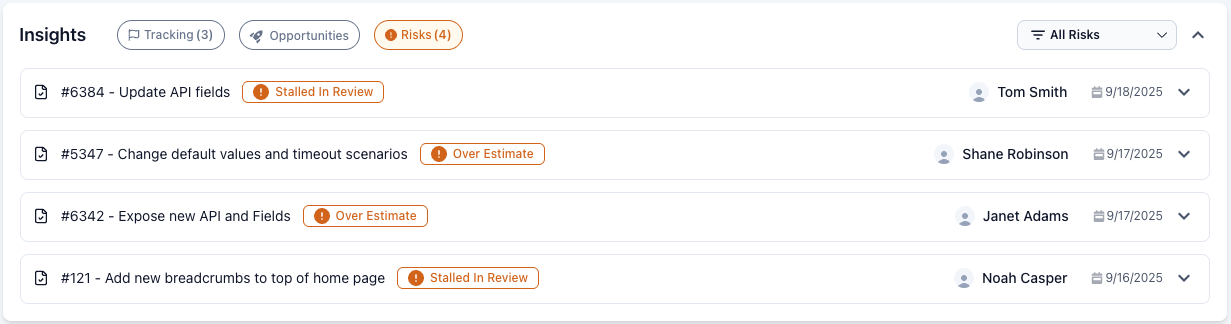
Promote Balance and Fairness
Some developers end up stretched across too many projects while others are underutilized. This imbalance creates stress and uneven workloads.
Key Benefits:
- Developers gain visibility into how work is distributed.
- Teams can adjust assignments to avoid burnout and improve fairness.
Example
If work is unevenly distributed across team members, CodeTogether surfaces the imbalance so teams can rebalance and improve overall developer experience.
Support Distributed Development
For distributed and hybrid teams, it’s not always clear who’s working on related areas of the codebase. CodeTogether maps active intersections so developers can connect early, avoid duplicate work, and reduce friction.
Key Benefits:
- Easier discovery of overlapping code ownership.
- Fewer merge conflicts and better context when collaborating.
Example
If you’re building a new UI feature and another developer is working on the supporting API, CodeTogether helps understand the progress to find disconnects before integration time.
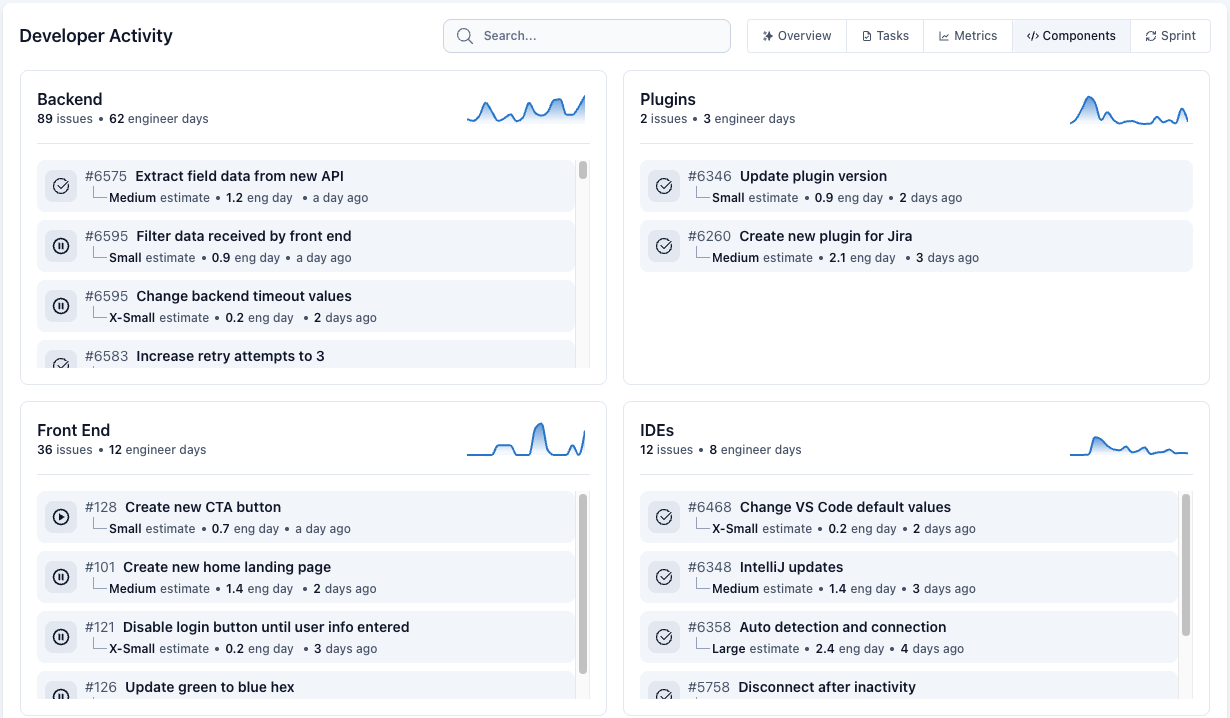
Enable Live Collaboration
At times, developers need to rapidly iterate or collaborate on a piece of code. CodeTogether enables developers to perform real-time collaboration directly inside the IDE. This makes it easier to work together on ideas, such as a new data model for a UI service, helping to avoid disconnects when it’s time to integrate.
Key Benefits:
- Pair-program or mob-program without leaving your editor or desk.
- Faster problem solving when tackling tricky issues or new designs.
Example
Two developers can collaborate live on a data model across services, ensuring alignment before integration.
Enhance Mentorship and Growth
CodeTogether gives visibility into the type of work developers are tackling, enabling better mentoring and coaching opportunities.
Key Benefits:
- Tech leads can see which tasks are most complex.
- Developers receive targeted guidance instead of generic advice.
Example
A developer struggling in an especially complex subsystem gets additional mentoring, helping them succeed and grow faster.
How to Get Started
Developers can explore these features immediately through their project dashboards and insights tabs. By surfacing blockers, balancing workloads, and enabling collaboration, CodeTogether ensures engineers spend more time doing what they love: building great software.