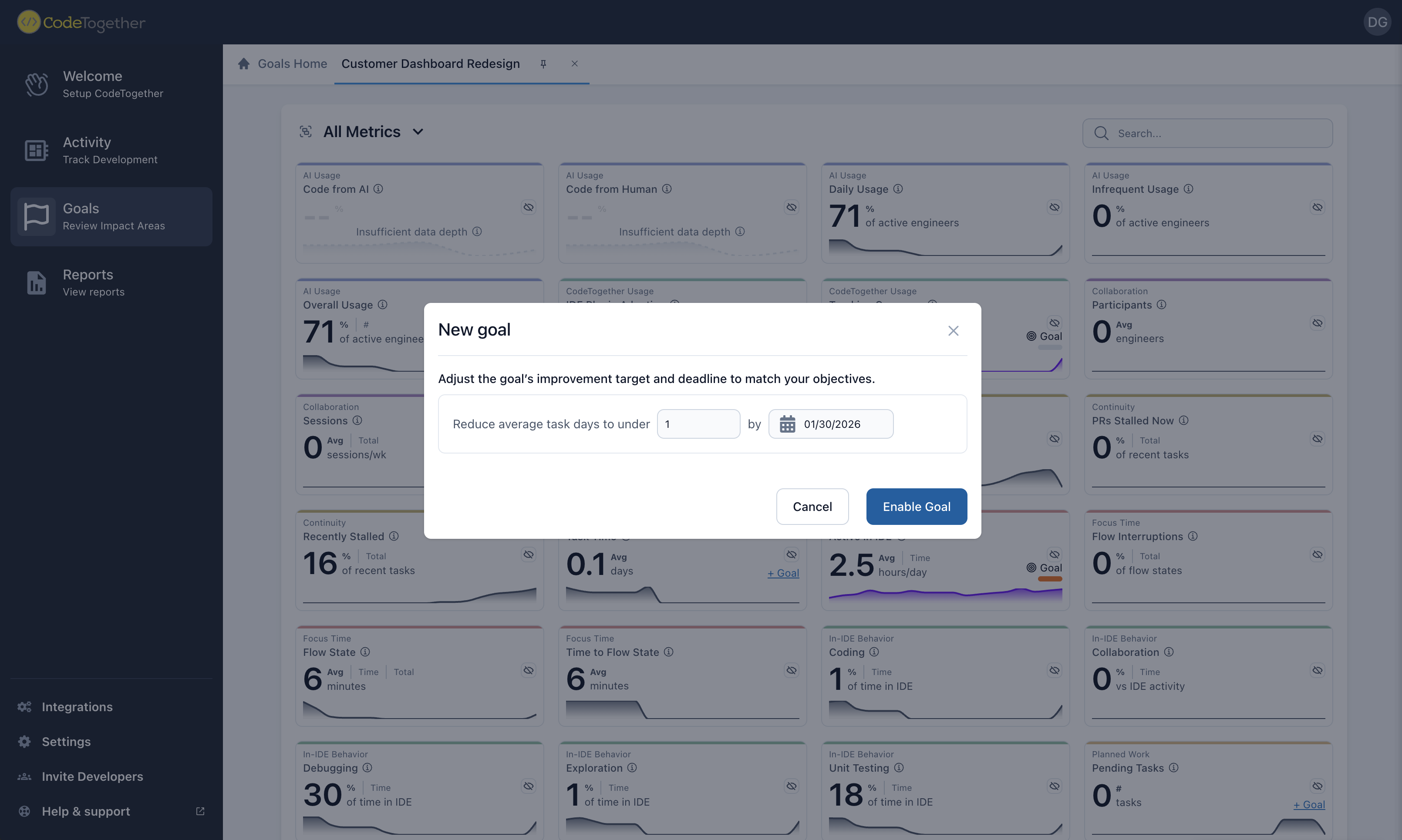Executive Leadership: Top Use Cases
This section highlights the most valuable features for engineering and product leadership roles, including VPs of Engineering, CTOs, Heads of Delivery, and Directors that require a high-level, strategic view of team performance and delivery across departments.
Company Activity Summary
The Summary section in the Company Dashboard provides leadership with a high-level overview of engineering operations across four key areas: Projects, Planning, Activity, and Delivery. This top level snapshot allows leaders to:
- Monitor the number of active projects and iterations to gauge how much work is in motion.
- Track engineering engagement and utilization to ensure teams are efficiently allocated.
- Identify risks in planning, such as iterations that may be delayed or blocked.
- Review delivery outcomes, including completed tasks and how accurately teams are estimating their work.
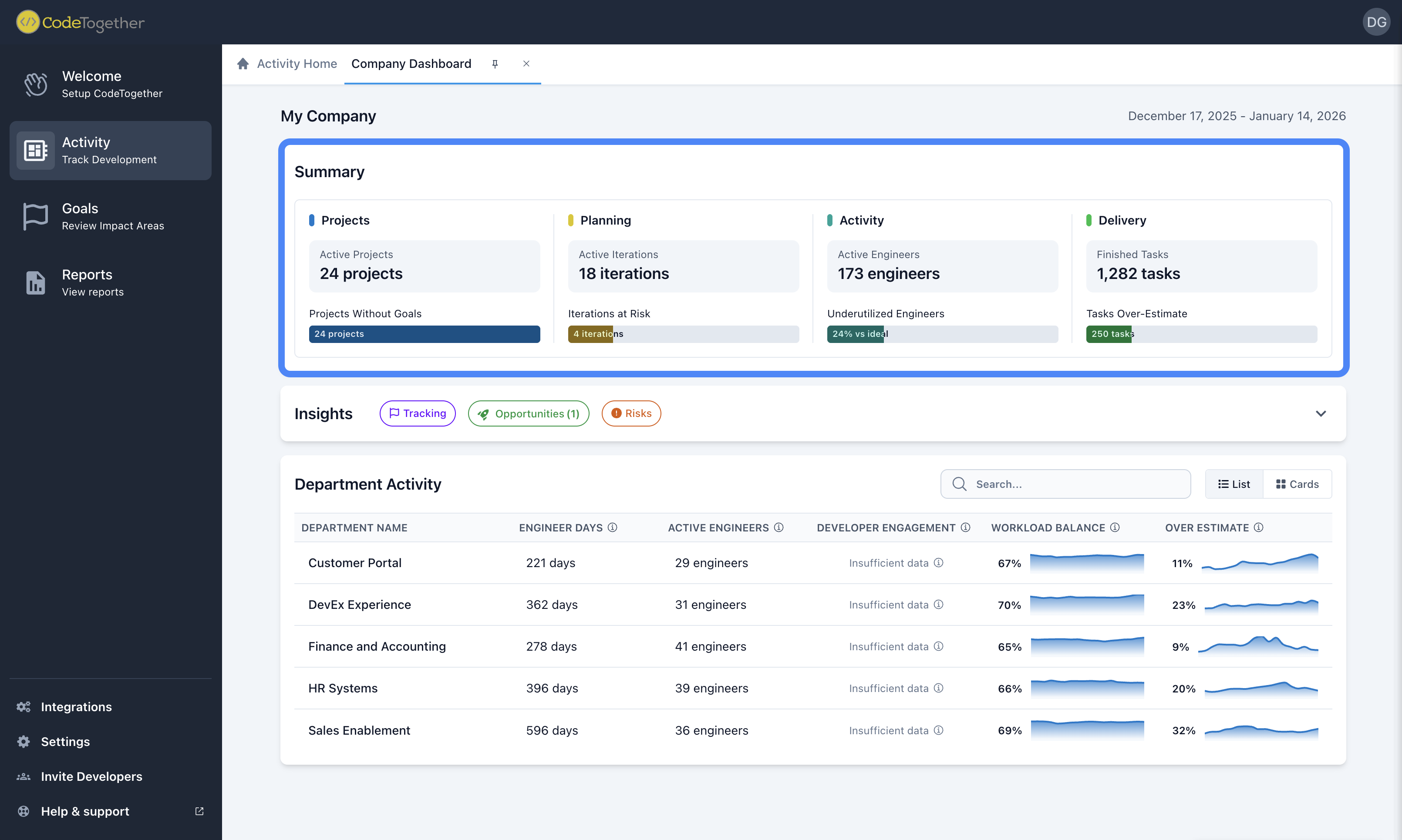
By surfacing these metrics in a unified view, the Summary helps leadership:
- Quickly spot issues requiring attention (e.g. underutilized talent, over-estimated tasks, iterations at risk)
- Understand the balance between planning, execution, and delivery
- Make more informed decisions around staffing, planning cadence, and team health
Engineering Impact Report
The Engineering Impact Report offers a high-level view of engineering performance and engagement across the organization. It enables leaders to compare key metrics—such as average hours worked, task durations, and review times—across departments, projects, or other custom groupings.
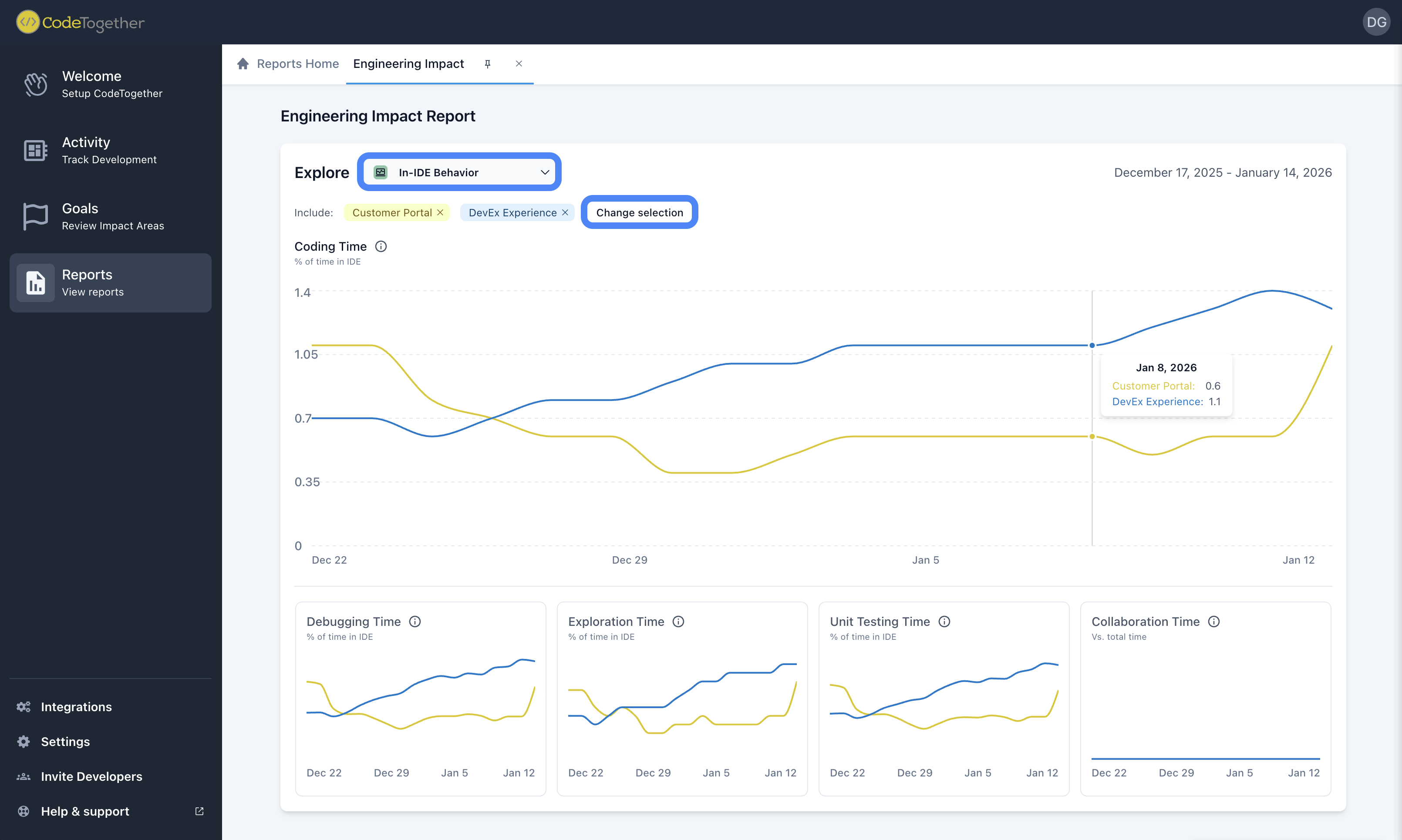
This report helps answer strategic questions like:
- How is engineering effort distributed across initiatives?
- Are some teams or projects outperforming others?
- Where are delays or inefficiencies building up?
From this interactive report, leaders can:
- Select the analysis type
- Compare initiatives (e.g. project, department and/or company comparisons)
- Visualize trends in real time to guide resourcing, planning, and process improvements
How to access it
Go to the Reports section in the left hand panel and select Engineering Impact. Use the Explore dropdown to choose your analysis view, and click Change selection to compare across the company, departments, and/or projects.
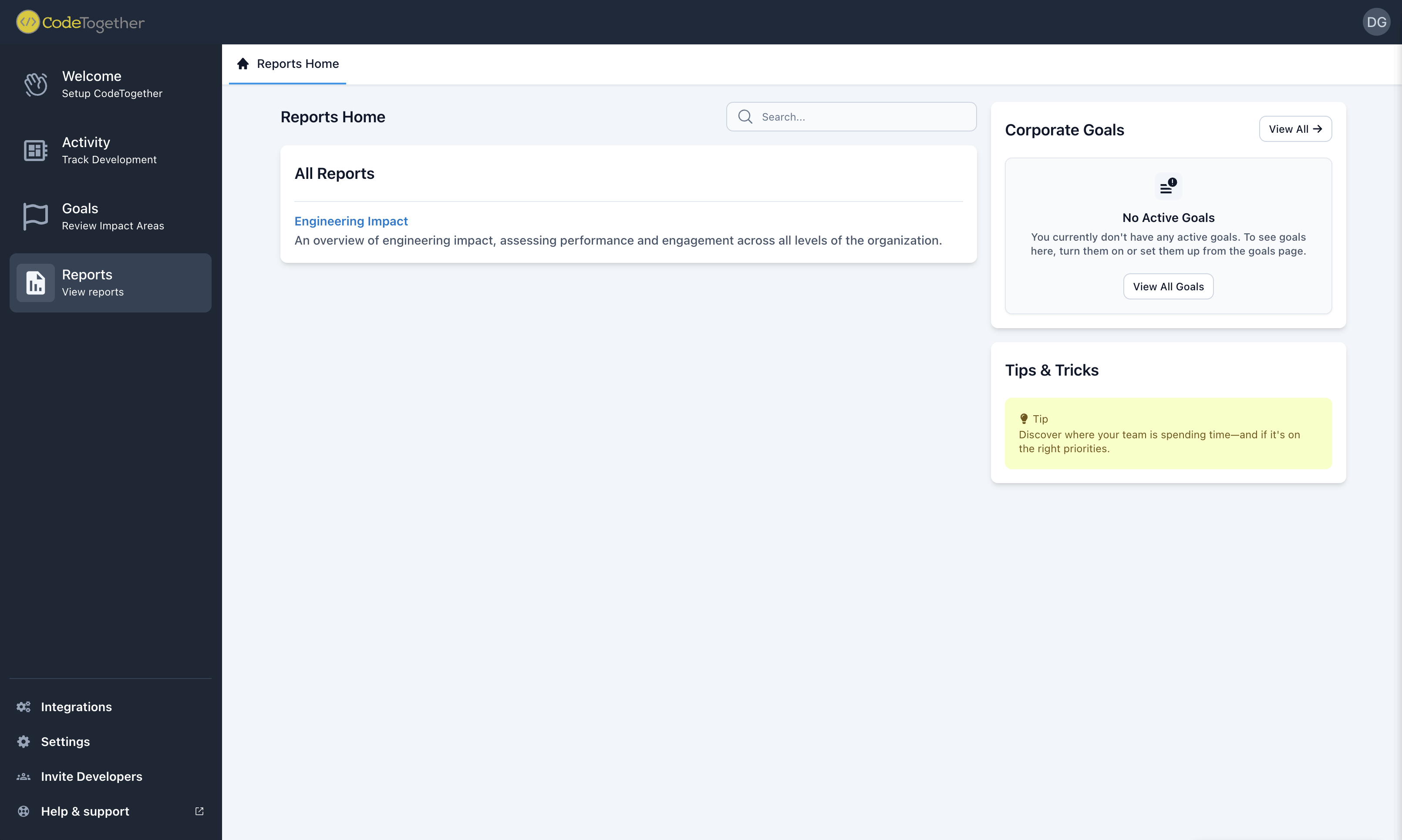
This report equips CTOs, VPs of Engineering, and Delivery Leaders with the insights needed to drive data informed decisions, align engineering efforts with business goals, and identify opportunities for improvement at scale.
Goals
The Goals feature enables leadership to track alignment with strategic priorities and organizational initiatives. At the department level, leaders can review progress on goals that span multiple teams, such as improving delivery speed, driving adoption of best practices, or reducing technical debt.
By monitoring these goals over time, leadership can:
- Evaluate performance trends at a macro level
- Spot areas where teams may be falling behind
- Reinforce a culture of accountability and continuous improvement
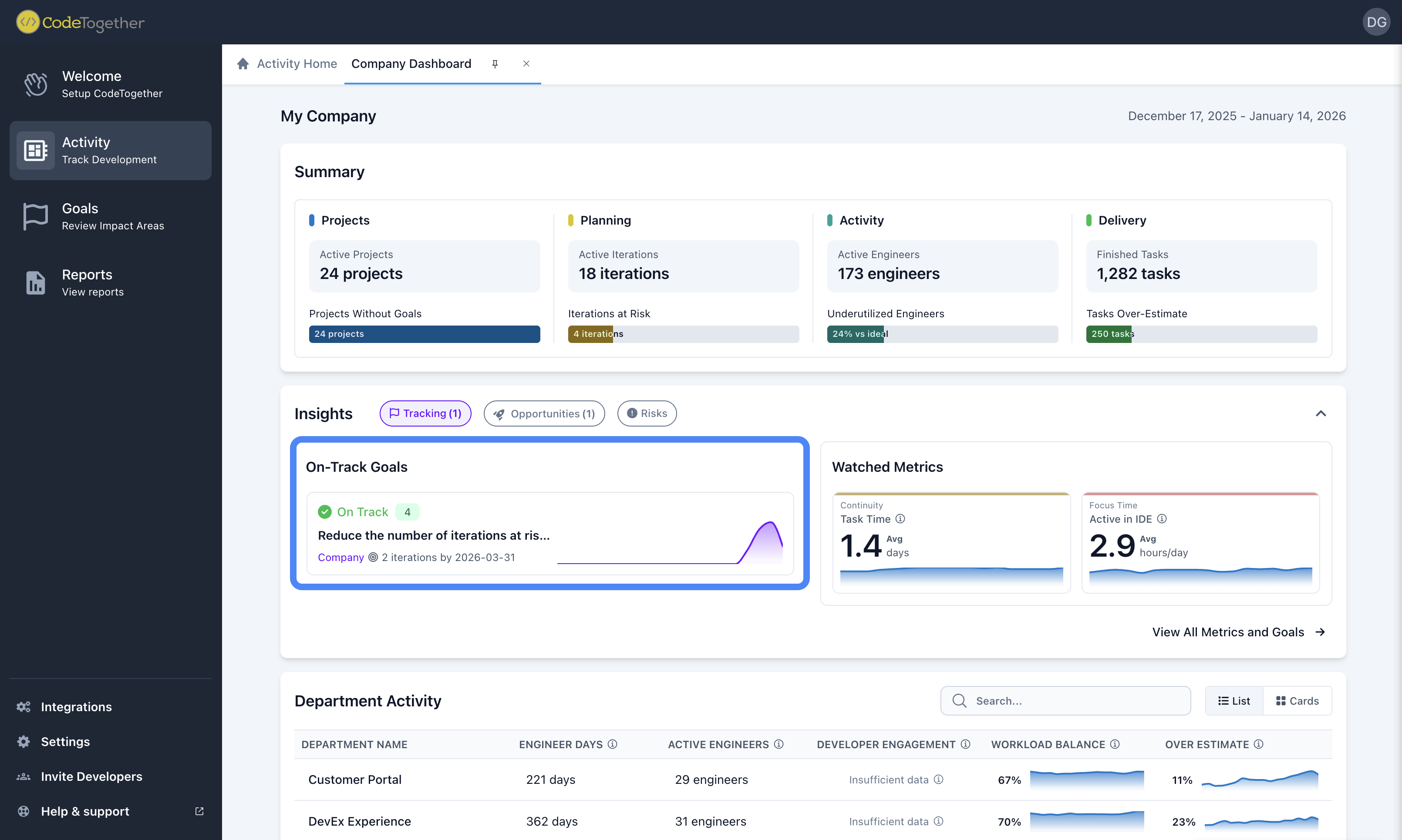
How to configure goals?
Go to the Goals section in the left hand panel, then scroll down to the All Metrics section. Click on Setup Goal for the metric you want to configure, fill in the required details, and click Enable Goal. That’s it!